uTorrent Proxy

Proxy servers for integration with uTorrent. Supports HTTP, HTTPS, SOCKS4, SOCKS5, UDP protocols. More than 20 geolocations. Large pool of fresh IP addresses. High speed. Unlimited traffic and number of concurrent connections.
Product SKU: uTorrentPROXY
Product Brand: ProxyCompass
Product Currency: USD
Product Price: 30
Price Valid Until: 2050-01-01
4.5
What is uTorrent used for and how does it work?
uTorrent is a popular BitTorrent client designed for downloading and sharing files over the Internet. It operates on a peer-to-peer network where users can download files from multiple sources simultaneously, enhancing download speeds and efficiency. uTorrent partitions the files into smaller pieces, which are then sourced from different peers, enabling efficient data management and transfer.
Why use a proxy when using the uTorrent app?
Utilizing a proxy server with the uTorrent app provides an added layer of anonymity and security. It masks your IP address, making your online activities harder to track by ISPs or third parties. Moreover, a proxy can circumvent geo-restrictions or ISP throttling, ensuring unrestricted access to torrent files and smoother download performance.
What advantages do proxies provide when used in the uTorrent?
The integration of proxy servers with uTorrent offers several benefits:
- Enhanced Privacy: Keeps your IP address hidden from other peers in the torrent swarm.
- Bypass Geo-restrictions: Access torrent sites and content that may be restricted in your region.
- Improved Security: Reduces the risk of malware or hacker attacks by screening direct connections.
- Avoid ISP Throttling: Prevents ISPs from detecting torrenting activities, thus avoiding speed throttling.
What are the problems when using a proxy with the uTorrent program?
While proxies offer numerous advantages, users might encounter some issues:
- Reduced Speeds: The additional layer can sometimes slow down connection speeds.
- Configuration Complexity: Incorrect setup can lead to connection issues or leaks.
- Limited Encryption: Standard proxies do not encrypt traffic, unlike VPNs.
Which proxy servers are best for use with the uTorrent program?
For optimal performance with uTorrent, SOCKS5 proxies are highly recommended due to their speed and compatibility with peer-to-peer networks. They do not encrypt data, which minimizes speed loss, making them ideal for torrenting.
How to set up proxy servers in uTorrent?
Setting up a proxy server in uTorrent involves the following steps:
- Open uTorrent and navigate to Options > Preferences > Connection.
- Select SOCKS5 under Proxy Server Type.
- Enter the proxy server address and port provided by ProxyCompass.
- Input your username and password for authentication.
- Check the boxes for Use proxy for peer-to-peer connections and Disable all local DNS lookups.
- Click OK to save your settings.
Ensure to test the connection after setup to confirm that everything is configured correctly.
Why should you buy a uTorrent proxy at ProxyCompass?
Choosing ProxyCompass for your uTorrent proxy needs offers distinct advantages:
- High-Speed Connections: Optimized for downloading and sharing files with minimal latency.
- Robust Security: Enhanced privacy measures to safeguard your online activities.
- Unlimited Bandwidth: No restrictions on data usage, allowing for uninterrupted downloading.
- 24/7 Support: Expert assistance available anytime to help with setup or troubleshooting.
With ProxyCompass, users gain access to a seamless and secure torrenting experience, leveraging the full potential of uTorrent while maintaining privacy and speed.