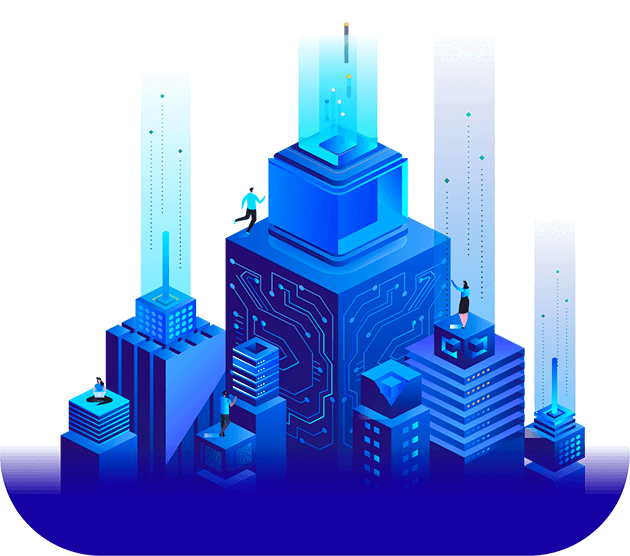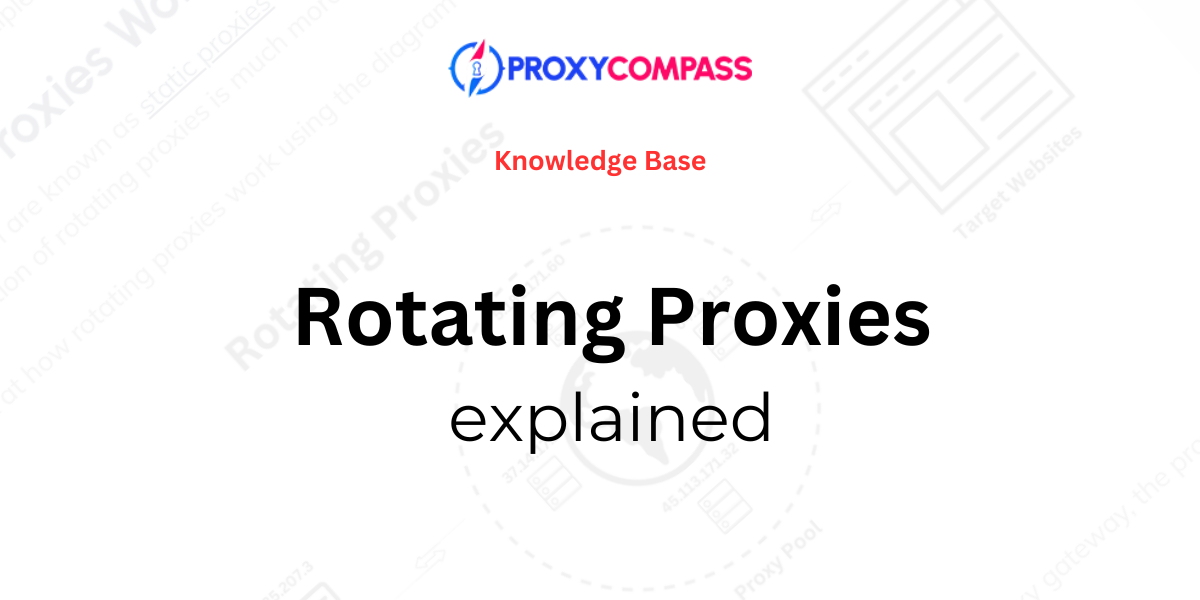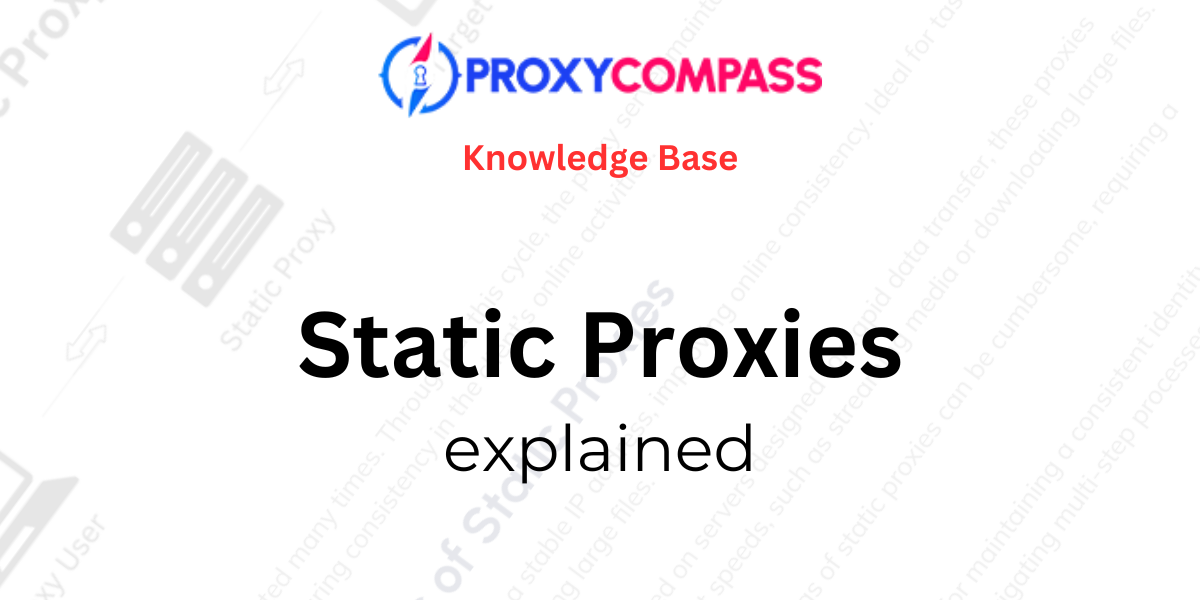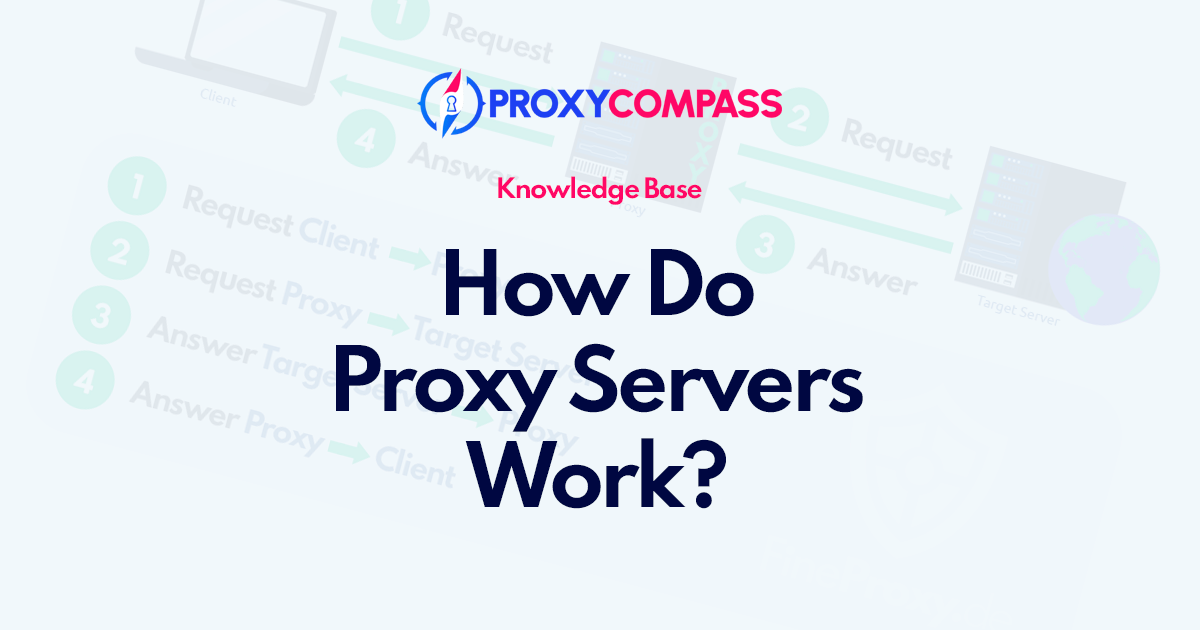Frustrated with slow and unreliable proxy service providers that cannot handle your high-demand tasks? Well, maybe we could be a nice fit! We’ve helped thousands of customers that were in that exact position and after changing to Proxy Compass they reduced their bill significantly while improving the reliability of their online automations.
Multi-functional, Versatile Proxies
No matter if you are involved in web scraping, ad verification, market research, or any other process in between, our anonymous proxies work well with all browsers, applications, and bots, allowing you to access websites with ease and create effective workflows without interruptions.
Stable and Fast Performance
Our high-speed proxy network is designed for optimum speed and stability. We are proud to be a leading fast proxy service that is actually affordable and reliable. Being monitored around the clock by our experienced technicians, you’ll be equipped to handle your tasks faster than ever before.
Unlimited Traffic Consumption
We want to enable you to work without restrictions as much as possible. That is why we do not limit traffic consumption and do not introduce additional fees and charges for data usage. NO EXTRA CHARGES for using our proxies beyond the initial price. That’s a promise!
Extensive IP Pool
With a pool of over 50,000 IP addresses, you'll never be short of proxies even for your most demanding online tasks that require constant rotation. Our gigantic amount of proxies will help you stay anonymous and change your IP address almost instantly to stay under the radar.
No KYC Requirements
Unlike others, WE CARE ABOUT YOUR PRIVACY! Our goal is to provide a hassle-free experience. That’s why you’ll get fast and easy proxy configuration without the need to provide identity details beyond the usual payment details. Use your new proxies immediately after registration without having to share sensitive information.
Is Our Proxy Service Right for You?
We are a pretty good proxy service provider with unbeatable value for money that utilizes only the latest technologies available to satisfy the needs of even the pickiest clients. We offer HTTP, HTTPS, SOCKS4, and SOCKS5 proxy support, enabling you to handle all types of tasks. User authentication varies for static and rotating proxies: for static proxies, authentication is by IP address, while for rotating proxies, authentication is by Username and Password.
High-Quality Data Centers All Over the Globe
- North America
- Western Europe
- Eastern Europe
- The Middle East
- Southeast Asia
Maximize your global connectivity with our vast geo-coverage, available from several countries.
As we continue growing to accommodate the growing demand from users all around the globe, you will have a wider pool of IPs to use, at no additional costs. You’ll keep your current plan for as long as you’re subscribed.
Competitive Pricing That’s Hard to Beat
We take pride in being one of the best affordable proxy service providers there is.
We offer one of the most competitive prices in the market – starting at $0.12/month per IP (pack of 500), and going as low as $0.06/month per IP (pack of 50,000).
Our simple pricing policy means that you will be aware of the final cost of the service at all times.
We won’t hide anything from you, we’re not sneaky!
Flexible Payment Methods
All people have their own tendencies and preferences when it comes to paying. That is why we welcome all the major credit and debit cards, including those of Russian and Chinese origin. We also accept popular e-wallets like Webmoney and Alipay to keep things as simple as possible.
To the privacy-conscious, we offer an option to pay in Cryptocurrencies.
For our business clients, we understand bank transfers are often the preferred payment method. We are happy to accommodate this and can provide invoices in the format required by your tax authorities for easy processing and record-keeping.
No matter your preferences, we aim to make the process smooth and convenient. Our goal is to get you set up with the proxies you need to power your business without any payment hurdles.
We Put Your Safety First
Risk-Free Trial
Our reliable proxy service has such a good value for money that we are willing to let you try it for free, no strings attached! Just ask for the free trial of any proxy package and see for yourself! The trial does not bind you to anything, so go ahead and send us an email to get you started.
24-Hour Money-Back Guarantee
If for any reason you are not fully satisfied – within 24 hours of your purchase – we will give you your money back, it’s 100% secure to try. We value our customers and this is why we will refund the full amount, even if you choose to pay with crypto! Test our service with no concerns.
Get Started Today!
Avoid slow and unreliable proxy service providers that limit your productivity!
Choose our fast, secure, and cheap proxies and become another incredibly happy customer.
Give us a chance, it’s free to try! There’s absolutely nothing to lose but everything to gain.
You are 100% protected by our 24-hour money-back guarantee. Test it, love it, embrace it.
Become a part of thousands who have already transformed their workflows with our private proxies.