Tim Kosse developed the widely-used FileZilla in 2001 for a school project. This free and open-source application is a cross-platform program for the file transfer protocol (FTP), which was first proposed in 1971 and fully specified in RFC 959. FTP is used to transfer computer files between systems over a remote network and replaces the need to physically transport media between locations.
FileZilla provides a modern and intuitive graphical interface to make FTP transfer easy. It lets users save multiple profiles for different FTP sites for quick access to their favorite repositories or corporate servers. To provide even more features, FileZilla has recently introduced a subscription model called “FileZilla Pro”, which includes support for IPv6 and SOCKS5.
Proxy Benefits With FileZilla
Using proxies with FileZilla provides extra security, reliability, and speed for both personal and business users. Individuals who are concerned about their online privacy will appreciate that proxies can hide their IP address from public view, allowing them to access FTP servers without fear of detection. What’s more, they won’t be limited to connecting to FTP servers in their own region when traveling abroad.
For businesses, proxies offer greater control over the File Transfer Protocol, such as the ability to allocate resources to particular transfers and manage bandwidth to avoid service outages. Additionally, they can maximize transfer speeds for large files by connecting to proxies in the FTP server’s region. All of this adds up to a secure, reliable, and efficient way to access and manage files.
Setting Up Proxies in FileZilla
Once you’ve gotten your proxy data from us, it’s easy to configure FileZilla to use the proxy. Just go to the FileZilla main screen, click the Edit menu, and select Settings… In the settings window, expand the Connection tree, then FTP, and select FTP Proxy. Fill in the proxy details for your account. With our proxies, you usually would choose the User@Host proxy type and put your Username and Password in the Proxy user and Proxy password fields, respectively. After you’ve inputted your proxy data, click OK to close the settings window and save your proxy setup.
High-Speed Proxies for FTP Ease
At ProxyCompass, we understand that your business needs to move quickly and efficiently. That’s why we’ve built one of the most comprehensive proxy infrastructures on the planet. We understand the importance of security and reliability when it comes to handling private data, and we take our role as your proxy provider seriously. Our team of proxy experts is available 24/7 to answer any questions you may have. Get in touch with us today and let our proxies power your FTP needs.