Using your iPhone is much like driving a car: you feel like you have control over what you view, download, and share online. However, this sense of control is often an illusion, especially when accessing the internet without a proxy server. Most people don’t realize what’s going on in the background, like companies collecting data to send targeted ads. Have you ever noticed ads related to something you just searched for? It can feel like a violation of privacy.
As cybercrime increases, criminals take advantage of mobile phone users’ lack of security knowledge to commit attacks such as phishing and social engineering. To make sure your data is safe from companies looking to monetize it and from malicious content, you can use a proxy server.
A proxy server acts as a middleman between your iPhone and the internet. All requests and incoming data must pass through the proxy first before reaching their destination. This way, the proxy can filter out any dangerous content and keep your device secure. Additionally, your data is kept out of the hands of advertisers.
Now that you understand the benefits of a mobile proxy for your iPhone security, you may be wondering how to set up one. Read on to find out.
How to Configure a Proxy Server on iPhone
Setting up a proxy for your iPhone is a breeze and won’t take up much of your time. Follow these steps to get it done:
Go to Settings and select the Wi-Fi option.
Tap the name of the wireless network you are currently connected to.
Scroll to the bottom of the screen and you’ll see the HTTP proxy option.
By default, the HTTP proxy option is set to Off, which means your iPhone will not use a proxy connection. You can also choose the Auto option, which checks for any available proxy settings on the Wi-Fi network you’re connected to and configures them automatically. This is usually used for school and business networks. However, if the Wi-Fi network does not provide proxy details using the Web Proxy Auto-Discovery Protocol (WPAD), your device will not be able to use a proxy.
Alternatively, you can choose the Manual option and enter the proxy server’s address in the Server box and the port number in the Port box. If the connection requires a username and password, the provider will let you know. Input these credentials to enable authentication. Make sure you enter the details correctly or you won’t be able to access the internet.
Proxy Setup Using Apple Configurator
Using Apple Configurator, you can set up a proxy server for your iPhone. The process is quite similar to the method described earlier. Select the Manual option and enter the IP address, port number and authentication details (if required). If your proxy service provider offers PAC or WPAD for automatic configuration, select the Auto option and provide the PAC URL.
How to Confirm Proxy Setting on your iOS Device?
To confirm that your proxy settings are working on your iOS device, you can go to a website such as WhatisMyIp.com and check your IP address. If it matches your provider’s, then you will know it is working properly. Alternatively, you can navigate to the settings you altered and check your proxy configuration.
Best Proxies for iPhone
If you’re using an iPhone and want to ensure the safety of your data, the best option is to use mobile proxies. These proxies are real devices with real IP addresses from ISPs on 4G networks. However, it’s essential to be very picky with your provider if you want to ensure maximum privacy. Free proxies are generally unreliable and can potentially put your data at risk, so it’s best to opt for a reliable premium provider like ProxyCompass who prioritize your security.