Indigo Browser Proxy
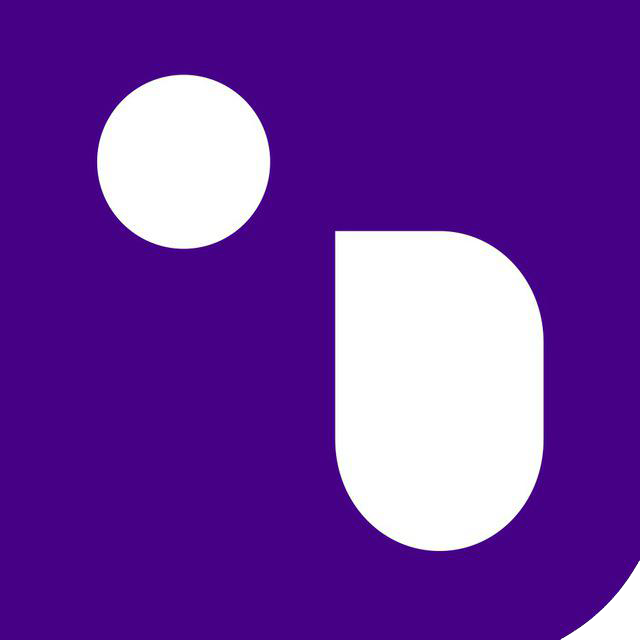
Proxy servers for integration with Indigo Browser. Supports HTTP, HTTPS, SOCKS4, SOCKS5, UDP protocols. More than 20 geolocations. Large pool of fresh IP addresses. High speed. Unlimited traffic and number of concurrent connections.
Product SKU: Indigo BrowserPROXY
Product Brand: ProxyCompass
Product Currency: USD
Product Price: 30
Price Valid Until: 2050-01-01
4.8
What is Indigo Browser used for and how does it work?
Indigo Browser is a sophisticated tool designed for privacy-conscious users and digital professionals. It operates as an antidetect browser, which means it allows users to mask their digital fingerprint. This is achieved through the manipulation of data that websites use to track users, such as the user agent, operating system, screen resolution, and more. Indigo Browser enables the creation of separate profiles, each with its unique digital fingerprint, making it an invaluable tool for tasks like managing multiple social media accounts, affiliate marketing, and privacy-focused browsing.
Why use a proxy when using the Indigo Browser app?
Integrating proxy servers with the Indigo Browser enhances its capabilities, providing several key benefits:
- Privacy and Anonymity: Proxies hide your real IP address, bolstering the anonymity already provided by Indigo Browser.
- Geolocation Testing: With proxies, users can access geo-restricted content or services by appearing to browse from different locations.
- Improved Security: Proxies can add an extra layer of security, acting as a buffer between your computer and the websites you access.
- Enhanced Performance: Certain proxy servers can cache data, speeding up access to frequently visited sites.
What advantages do proxies provide when used in the Indigo Browser?
Using proxies with Indigo Browser offers a multitude of advantages, including:
- Enhanced Privacy and Security: Masks your real IP address, protecting your identity online.
- Access to Geo-Restricted Content: Browse content as if you are in different geographical locations.
- Scalability for Business Operations: Manage multiple accounts or conduct market research without being detected or banned.
- Speed and Efficiency: Load content faster through caching mechanisms, particularly beneficial for repetitive tasks.
What are the problems when using a proxy with the Indigo Browser program?
While proxies offer significant benefits, there are potential issues to be aware of:
- Compatibility Issues: Not all proxies may work seamlessly with Indigo Browser, leading to connection problems.
- Speed Variations: Depending on the proxy’s quality and location, users might experience slower browsing speeds.
- Security Risks: Using low-quality or public proxies can expose users to security vulnerabilities.
Which proxy servers are best for use with the Indigo Browser program?
For optimal performance and security with Indigo Browser, consider the following types of proxy servers:
- Dedicated Proxies: Provide a private IP address, ensuring high speed and reliability.
- Residential Proxies: Offer real IP addresses from ISPs, ideal for tasks requiring high anonymity.
- Rotating Proxies: Automatically change IP addresses, perfect for managing multiple accounts and avoiding detection.
How to set up proxy servers in Indigo Browser?
Setting up a proxy server in Indigo Browser involves a few straightforward steps:
- Open Indigo Browser and navigate to the profile settings.
- Select ‘Proxy Settings’ and enter your proxy details, including the server address, port, username, and password (if required).
- Save your settings and restart the browser to apply changes.
Why should you buy an Indigo Browser proxy at ProxyCompass?
Purchasing an Indigo Browser proxy from ProxyCompass offers unparalleled advantages:
- High-Quality Servers: Access to a wide range of dedicated, residential, and rotating proxies optimized for speed and reliability.
- Unlimited Bandwidth: Enjoy seamless browsing without worrying about data limits.
- Superior Anonymity and Security: Our proxies are designed to provide maximum protection for your online activities.
- 24/7 Customer Support: Our expert team is always ready to assist with any queries or issues.
ProxyCompass is your go-to source for integrating high-quality proxies with Indigo Browser, enhancing your online privacy, security, and browsing efficiency.