Using a proxy with your Chromebook can improve your online safety and privacy, while also allowing you to access online content that may be limited based on your location. Before we dive into the benefits of a proxy and how it can be used on a Chromebook, let’s provide a quick overview of Chromebooks and proxy servers.
What Is a Chromebook?
Chromebooks have become increasingly popular in recent years due to their affordability and user-friendly design. In fact, they even outsold MacBooks in 2020! These laptops are powered by Chrome OS, an operating system developed by Google, and are ideal for users who heavily rely on Google services like Google Drive, Google Calendar, and Gmail. Moreover, Chromebooks now have access to the Play Store, allowing users to download and use Android apps, thereby significantly increasing the device’s capabilities. Despite the fact that Chrome OS devices require an internet connection, they can still support more than 200 offline apps, including many Android apps, Google Drive, Pocket, and Gmail. All in all, Chromebooks are an excellent choice for those who use Google’s services and spend most of their time browsing the Chrome browser.
What Are Proxy Servers?
When you use a proxy server, all your internet traffic is routed through it first before reaching the website, app, or service you’re trying to access. The proxy acts as an intermediary, acting as a go-between for your browser and the internet. It uses its own IP address when connecting you to various websites and apps, so your real IP address and location remain hidden. This helps ensure you can browse the web privately, as you’re never in direct contact with any online content. Proxies offer additional benefits such as data caching and web filtering capabilities.
Reasons to Use a Proxy with Chromebook
Proxies offer an extra layer of security, which can be extremely valuable in certain situations. Here are some of the advantages of using a proxy server on your Chromebook:
Security benefits
Not only do Chrome OS devices have a security chip and built-in virus protection, but using a premium proxy can further improve the security of your machine. The proxy serves as a mediator between websites and your Chromebook, preventing direct communication and making it harder for hackers to track your device.
Bypassing content filters
If your workplace or school has a firewall that blocks certain websites, such as social media sites and online games, you can outsmart it by using a proxy. This allows you to access the websites you want while at school or work.
Bypassing geo-restricted content
Many websites, including e-commerce stores, video games, streaming services, and other apps, are restricted in certain locations. A proxy can help you bypass geo-restrictions by giving you a new IP address from a location where the content is available.
Privacy benefits
By concealing your IP address, proxy servers provide you with anonymous browsing on your Chromebook. This means that websites and your ISP won’t be able to track your online activity. A good proxy will ensure that you stay safe and your privacy remains intact.
What Are the Best Proxies for Chromebook?
ProxyCompass offers the best private proxies for Chromebooks, providing the highest level of security and privacy. These residential private proxies give you an actual IP address from real internet users, for fast, anonymous, and affordable online security. Don’t worry about having to share them with anyone else – these private proxies are all yours!