Outlook, one of the most commonly used Microsoft software, is popular even among users who do not run the Windows operating system, as it is available for Android, iOS, Linux, and macOS. Initially just an e-mail client, Outlook has since become an information manager that offers much more than just e-mail; it now syncs calendars, to-do lists, and integrates with Microsoft Teams for real-time communication. Many businesses make use of Outlook to connect with their Microsoft Exchange servers, as it provides easy deployment, management, and comprehensive Personal Information Management (PIM) support. All of these features make Outlook the go-to choice for business, office, and personal use. Furthermore, with full Microsoft Account integration, users have the ability to access their mail, schedule, and Teams data from any device and the applicable web app.
The Best Proxies for Outlook
When selecting a proxy to use with Microsoft Outlook, security should be a top priority. It is important to find a proxy with high-quality safeguards and robust security measures to protect sensitive communications and personal details. Despite the allure of free proxies, security should be a primary factor in the decision-making process.
The speed of the proxy is another important factor to consider. With the advancement of e-mail, messages are now more detailed and contain images, banners, and large attachments that require prompt delivery.
Location anonymity is not usually a major concern for Outlook, and a datacenter proxy is usually the best option. Datacenter proxies are dedicated connections that are not shared with multiple users, providing users with confidential links and minimizing the chance of eavesdropping attacks. Furthermore, they are more responsive and reliable, and can even help to bypass geo-blocking.
Proxy Setup in Outlook
If you need to configure an e-mail proxy for Outlook, the setup process is relatively straightforward. Before you start, however, consider the version of Outlook you are using, as well as your specific operating system and network setup, as these will play a role in how you proceed. If you are in a business environment, it’s a good idea to consult your IT staff for guidance.
For the most recent versions of Outlook, you will configure proxy settings via the host operating system rather than the Outlook application. To do this, open the Control Panel, click Internet Options, then select the Connections tab and click the LAN Settings button. Check the box labeled “Use Proxy server…” and fill in the appropriate details from your proxy provider. Click the OK button in each window to apply your settings, then restart Microsoft Outlook.
For Outlook on macOS, iOS, and Android, you will need to set up a proxy configuration in the host operating system. If you already have a proxy configuration defined for your device, Outlook will follow those settings. If you want a different configuration specifically for Outlook, you must specify an ARP configuration separately. Refer to our blog for detailed guides on basic proxy setup using the most popular desktop and mobile platforms.
A Great Outlook for any Network
Our proxy is perfect for either business or personal use. Microsoft Outlook and Exchange servers are often used to handle sensitive data, so having a reliable and secure proxy is essential in keeping confidential information safe from unauthorized access.