Thunderbird, developed in 2003 by the Mozilla Foundation, is one of the leading e-mail clients of today, alongside Outlook, Apple Mail, and Newton. It is the default choice of many Linux distributions and is praised for its stability, reliability, and features.
Some of Thunderbird’s key features include an attachment reminder that alerts you to add files before sending, powerful message filtering to quickly search across mailboxes, and Smart Folders and Archiving to keep your e-mails organized.
Given its cross-platform availability on Windows, Mac, and Linux, Thunderbird is a great pick for anyone searching for a modern e-mail client that doesn’t come at a premium price.
Why Thunderbird Needs a Proxy
Using Thunderbird for daily tasks can generate a lot of data, from to-dos and appointments to confidential communications. To keep all of this information secure, you need a tool that won’t interfere with or slow down your workflow. Proxies can help protect against eavesdropping attacks by changing the apparent source IP address and keeping your IP address hidden in message headers. This anonymity is beneficial if you don’t fully trust the recipient or the integrity of their host. Proxies can also provide access to your e-mail on networks that typically block or restrict mail traffic, like some ISPs, public Wi-Fi, and Libraries. By masking your traffic, an adequately configured proxy can allow you to use Thunderbird without restriction.
Using Proxies in Thunderbird
Configuring proxies in Mozilla Thunderbird is a simple process. For Thunderbird version 91 on Windows and macOS, open the Preferences window by clicking Tools → Options (on Windows) or Thunderbird → Preferences (on macOS). Then click the Advanced icon, followed by the Network & Disk Space tab. In the Connection group, click the Settings button. In the Connection Settings dialog window, you can either use the system proxy or configure a manual proxy, depending on your needs. If you choose manual configuration, enter the details for your proxy as provided by your provider. Click the OK button in each dialog and restart Thunderbird in order for the changes to take effect.
Choosing the Right Thunderbird Proxy
E-mail is a special kind of proxy task, requiring a balance between speed and security. It must be fast enough to handle rich text and graphics, yet secure enough to protect private communications. For this reason, datacenter proxies are ideal solutions, as they are built from the ground up with speed and security as the main focus. Get in touch with us today and let our reliable, high-speed proxies provide you with the best possible internet experience.