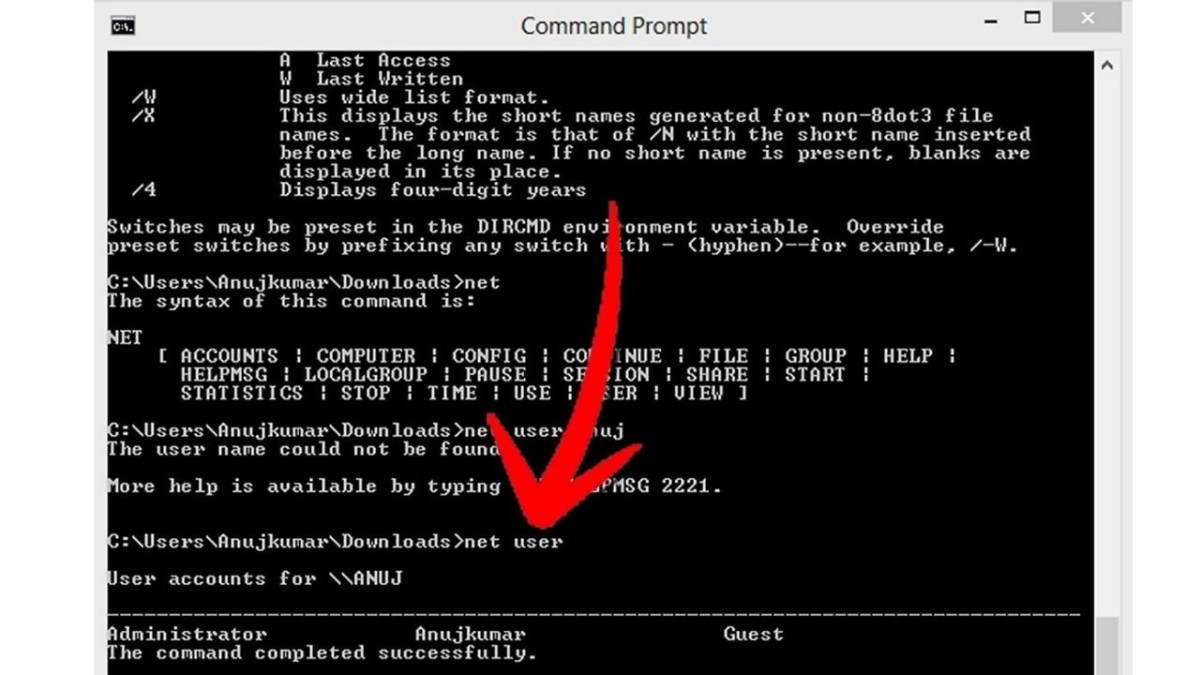Command Line Interface (CLI) is an interface that allows a user to interaxt with a computer system by entering text-based commands in order to execute specific functions. It is a type of user interface which is widely used by computer professionals in order to control computers and servers without requiring graphical user interface (GUI) components such as mouse or keyboard.
CLI was first introduced in 1961 by the Multics operating system. Since then, it has been widely used to access computer systems in various contexts, such as system administration, debugging, software development, network configuration, cryptography, and more.
A command line interface consists of two elements: the command which is the action that is to be performed, and the argument, which is the information used by the command to perform the action specified. One example of a command is a program which is typically made up of several components. The components usually include a basic command prompt, which indicates when a command has been entered, options for modifying the command, and a command line interpreter which handles errors and executes the command.
CLIs are most widely used by experienced computer users who prefer to navigate a computer system by typing commands instead of pointing and clicking with a mouse. Such an interface is known as a “shell.” Common shells include Bash, Batch, Ksh, Zsh, Ksh, Powershell, and Windows CMD.
Because of the simplicity and flexibility of the CLI, it is especially suitable for automation and scripting. Numerous tasks such as file management, system administration, or networking can be easily accomplished through automated scripts.
For beginners and casual system users, however, a graphical user interface is often preferred as it is easier to learn and use. Furthermore, a GUI is able to display more information at once compared to a CLI.
The command line interface remains a very important component of the computer world and it is used in many kinds of applications. It provides an efficient and powerful means of interfacing with a computer system and enabling highly-automated processes and scripts.