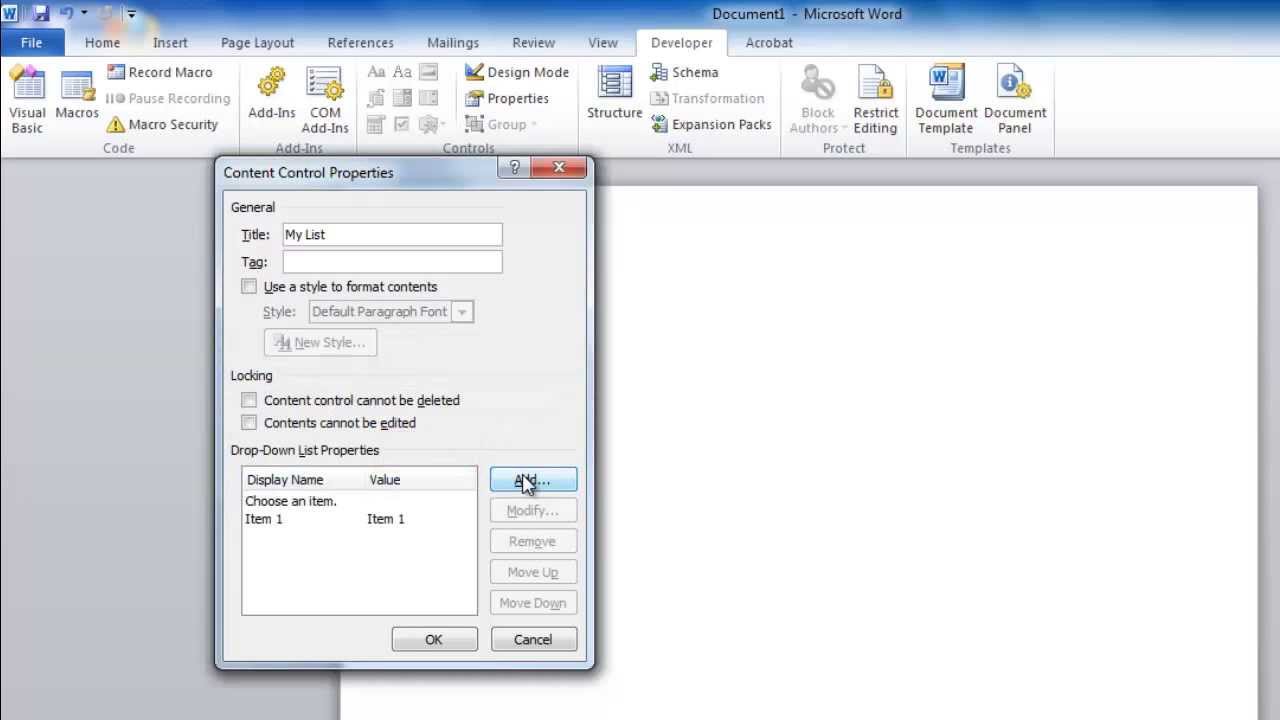A drop-down box, also known as a drop-down menu, is a graphical user interface (GUI) element that provides a list of options from which a user can make a selection. Drop-down boxes are utilized within a window to allow the user to select an item from a list. Drop-down menus are typically implemented as a hierarchical list of categories and subcategories in the form of a tree.
In a graphical user interface, a drop-down box is usually created by using a combination of HTML code, CSS, and JavaScript. It is normally used to provide a list of options that can be selected by clicking on the down arrow button beside the box. The user can unfold the menu to see the list of options, then select the option they wish to choose by clicking on it. Once the selection is made, the drop-down box will automatically close.
Drop-down boxes are most commonly used in web-based forms and databases, where they can be used to provide a selection of data or to allow users to search through a large amount of data. Often, they are also used to guide the user through a particular workflow. Drop-down boxes are an effective way to reduce the amount of space used for a user interface, and can make data entry quick and easy.
Drop-down boxes are often found in computer applications such as Microsoft Office and Adobe software programs. They are also used in forms on websites to force a response or validation from the user. Drop-down boxes are becoming increasingly popular to customize the user’s experience on mobile applications.
Drop-down boxes are one of several different types of input elements used in computer applications. They are a useful way for a user to input data quickly and easily.