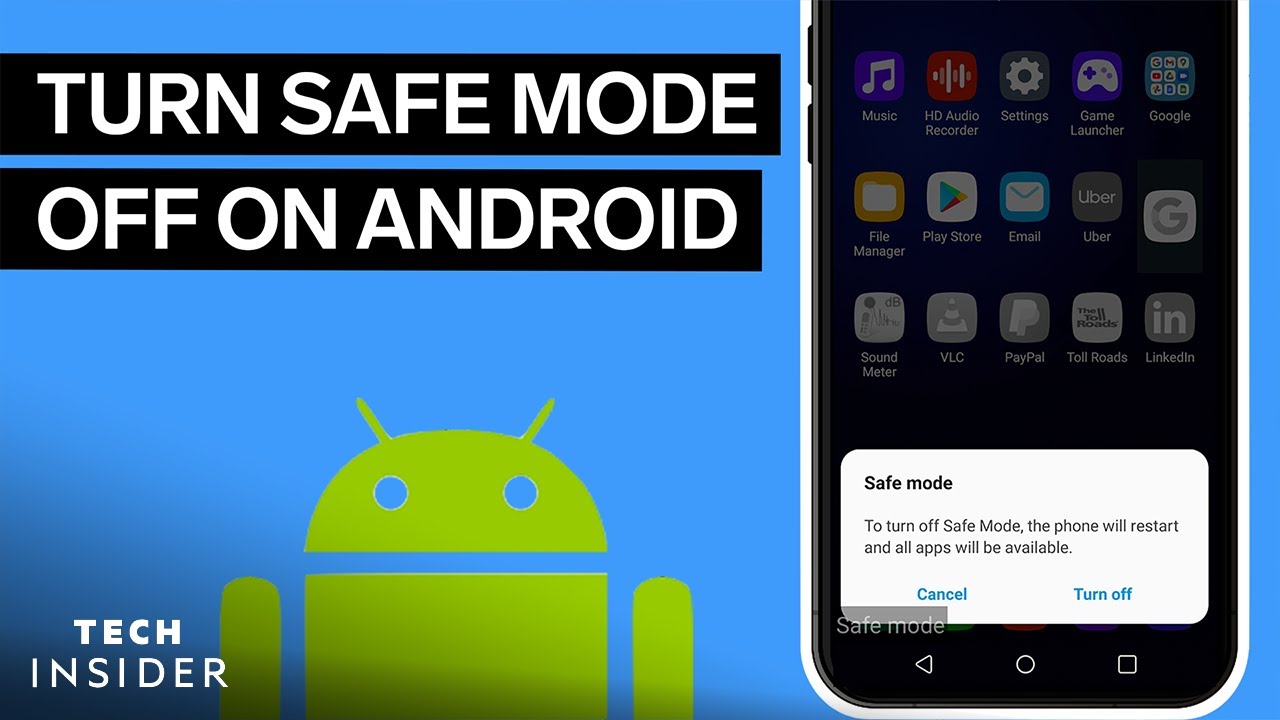Safe mode is a diagnostic mode used in computers to start up with a minimal set of software and drivers. It is primarily used to troubleshoot and diagnose common computer issues, with a goal of returning the computer to a fully functional state.
When a computer is started up in safe mode, it will load Windows but only a limited set of drivers and services. This ensures that any conflicting or malfunctioning driver or service cannot run and potentially cause the computer to crash or freeze. While safe mode does not help much with hardware-related issues, it can successfully solve certain software-related problems.
Safe mode is usually activated either by pressing an F-key or a key combination during the boot process, when prompted. Once logged into Windows in safe mode, the user can then access diagnostic and troubleshooting tools to try and resolve any issues. If the user is successful in solving the issue, the computer should then successfuly boot up normally.
It should be noted that safe mode is not without risk. It is possible that the problem that caused the system to go into safe mode in the first place is so severe as to prevent the computer from booting out of safe mode. This can result in the user needing to reformat and reinstall the operating system. Therefore, it is important to use caution and take proper precautions when using safe mode.