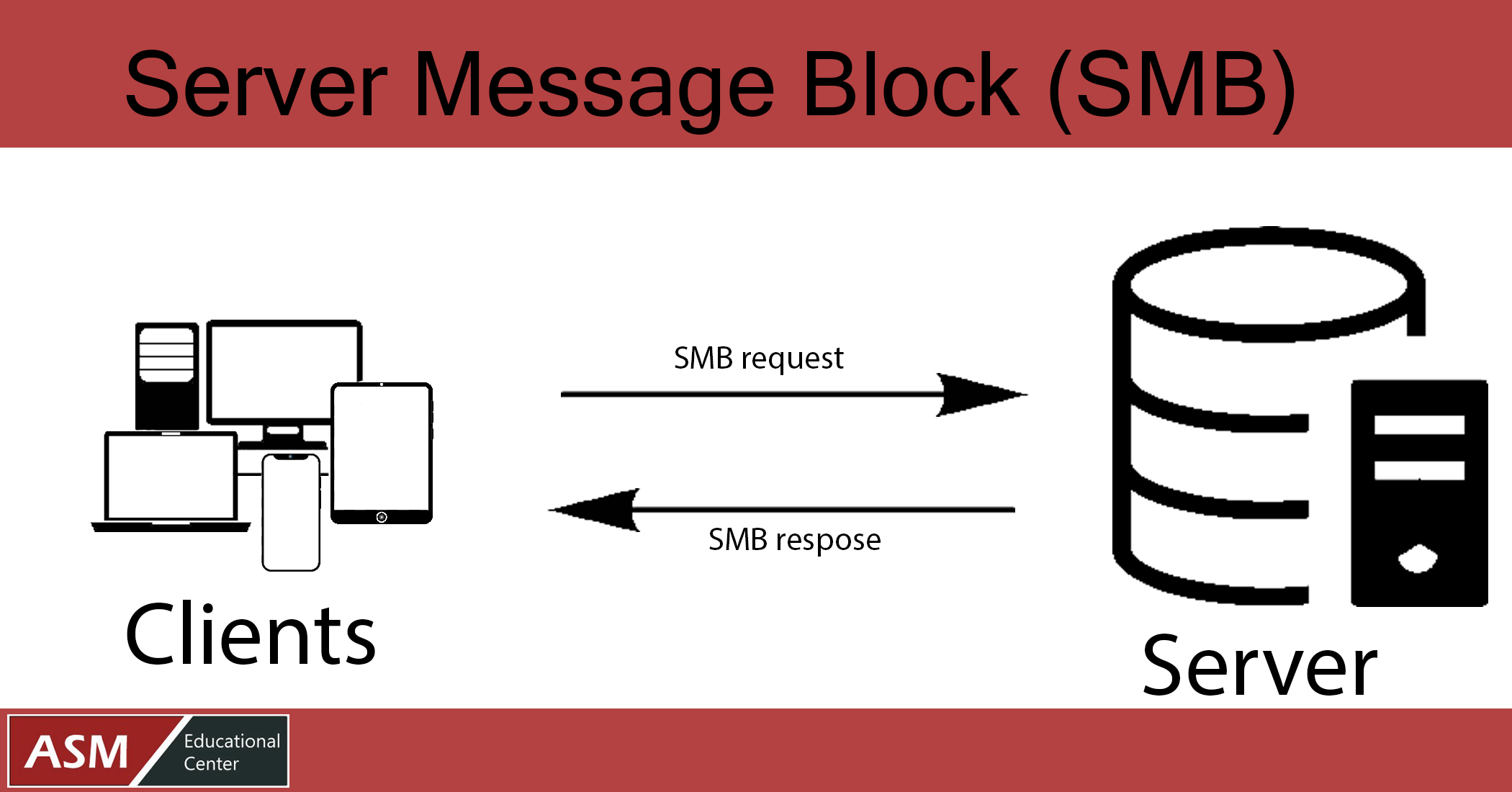Server Message Block (SMB) is a network protocol used primarily for sharing access to files, printers, serial ports, and other resources on a Local Area Network (LAN). It runs mostly on top of Transaction Control Protocol/Internet Protocol (TCP/IP) and is the primary file sharing protocol on Windows-based computers.
The SMB protocol allows applications on different computers to negotiate access rights to a resource and provides access to remote directories, files and services on other computers. It can also be used to transfer data between computers, providing a reliable foundation for client/server communication on a LAN. SMB is used in Windows-based networks, including home networks, businesses and professional environments.
The SMB protocol was originally developed by IBM in 1984 as a part of the Common Internet File System (CIFS) network protocol. The protocol has since been used by Microsoft as the basis for their own networking protocol, known as Microsoft Networking. SMB has gone through many developments over the years and is now known as the Server Message Block Protocol Version 2 (SMB2) and is the primary protocol used by computers running Windows 7 and later versions.
SMB can be used to access files, printers, serial ports, and other shared resources on another computer on the network. For example, when two users on the same network share a folder on one computer, they can both access the files contained within that folder using SMB. The same is true with sharing a printer, where both users can access the printer without having to physically plug it into both computers.
Server Message Block is an important tool for allowing computers within a network to communicate with each other. As such, it is essential for any network administrator who needs access to the resources on other computers in the local area network.
References:
1. https://en.wikipedia.org/wiki/Server_Message_Block
2. https://www.lifewire.com/understanding-the-server-message-block-protocol-816164