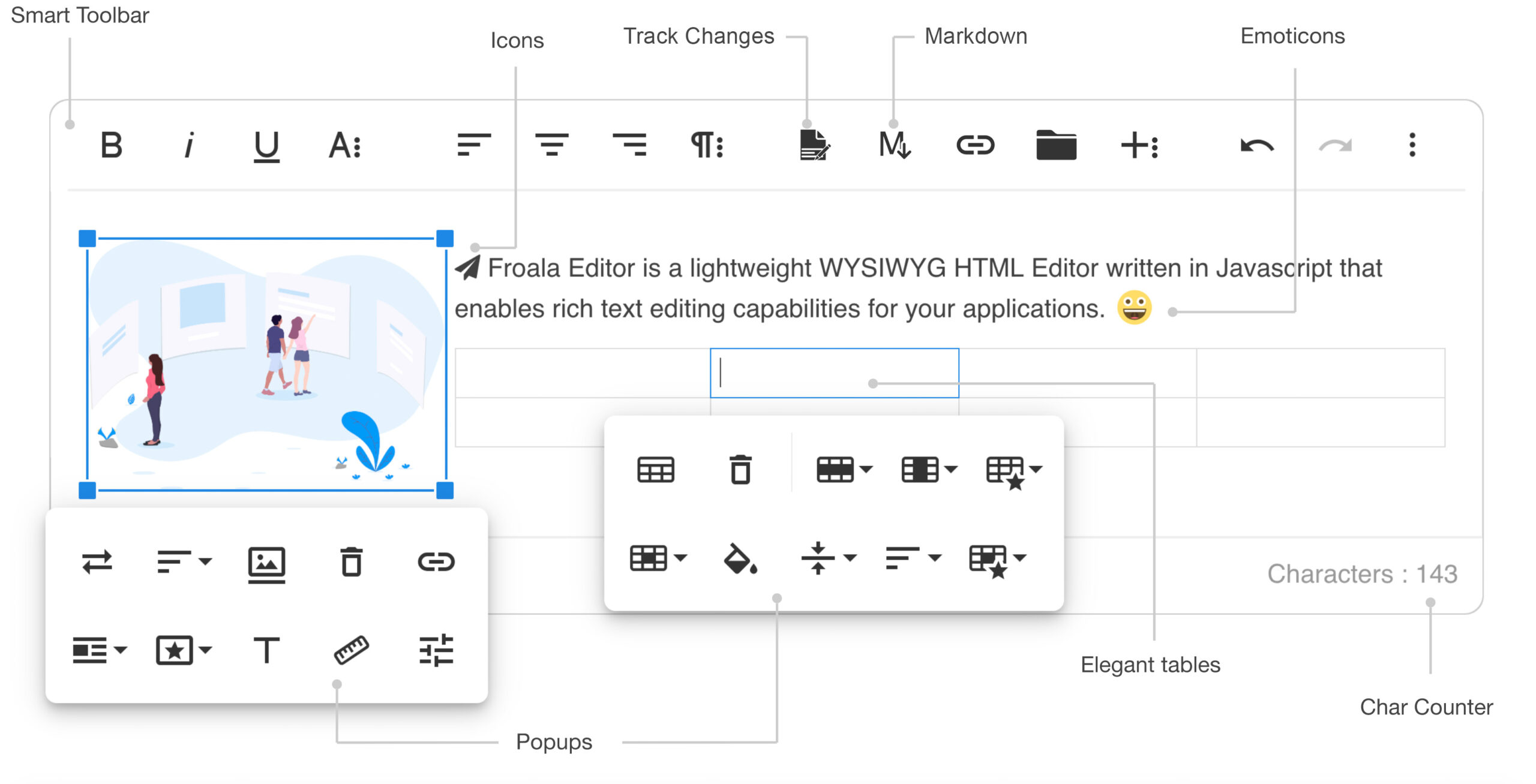WYSIWYG (pronounced “wiz-e-wig”), stands for What You See Is What You Get. It is a type of computer program and an associated user interface that allows the user to generate documents or images on screen as they will appear when physical output is finally produced. As a result, the user can change the layout of text, graphics, and other content simply by manipulating it on the screen. WYSIWYG is typically used when creating web pages, since it essentially allows the user to design their page using the same tools that will be used to produce the final product. Additionally, the user can use the program to get immediate feedback on the appearance of their page, as well as any errors or inconsistencies that may have been introduced.
WYSIWYG is usually contrasted with “markup language” programs, such as HTML, which require the user to enter code or tags that can then be used to generate the desired layout. In HTML, for example, the user must manually enter tags such as
and
to define paragraph breaks. In contrast, a WYSIWYG program allows the user to create a document directly onscreen, with the program itself taking care of the actual coding and markup associated with creating the document.
Since its inception, WYSIWYG has become commonplace when creating web pages. It is also heavily used in word processing programs, such as Microsoft Word, and in digital image-editing software, such as Adobe Photoshop. Its simplicity and ease of use has made it a popular choice for both casual and professional users.