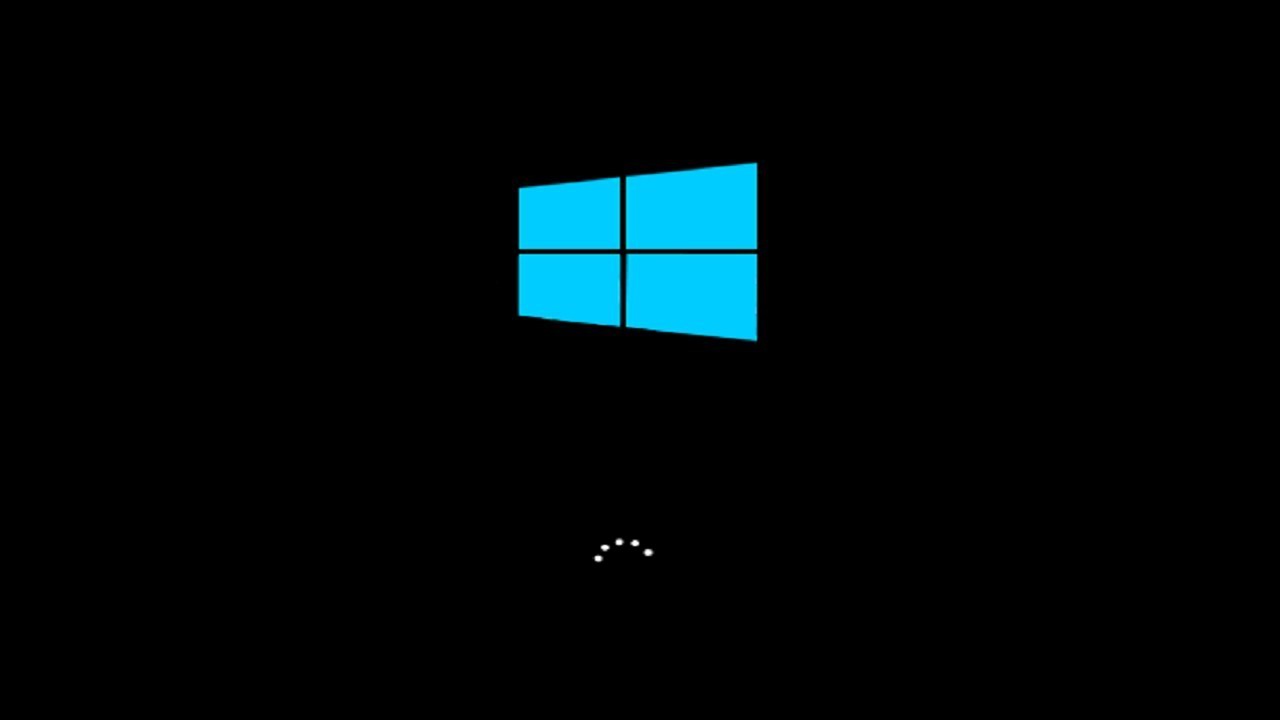Booting is a term used to describe the process of starting a computer. Its purpose is to load an operating system into memory, ready for users to interact with it.
The process of booting a computer begins as soon as power is applied to it. During this time, the computer’s basic input/output system (BIOS) will run diagnostic checks to ensure the hardware is all functional. This is followed by the loading of the operating system into memory.
It is also possible for bootable media such as a USB drive or DVD to be used. This allows a user to start a computer from a disc, flash drive, or other media. The computer can be configured to boot from such media in preference to the hard drive.
When the system has loaded, the BIOS will then pass control to the operating system. Depending on the operating system, this may require logging into the user interface or a graphical environment. From this point, a user can then access and use the computer system.
Booting a computer can also refer to restarting the operating system, causing any unsaved and running applications to close. This is usually done to apply system updates, refresh the system, or in the event of a lockup or crash.
The time it takes for a computer to boot can vary considerably depending on the type and state of the system as well as the software used. Many software applications exist to reduce the time required to boot a computer.