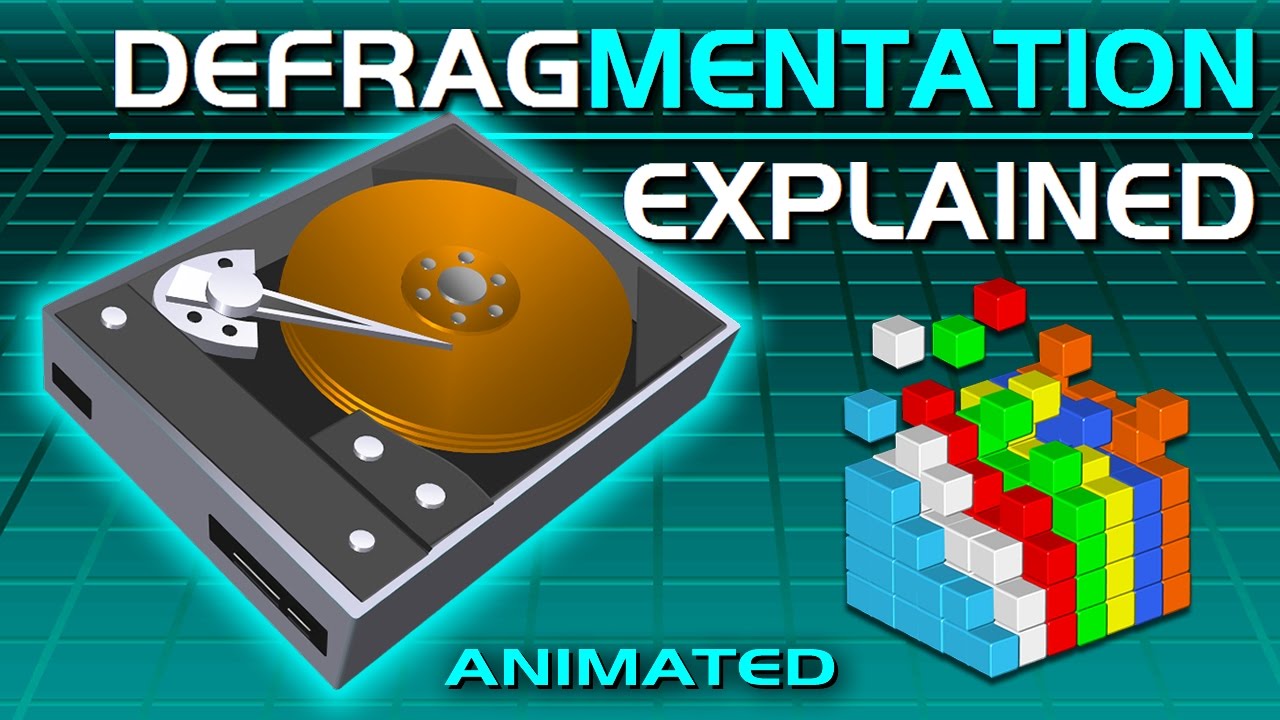Defragmentation, also known as ‘defrag’, is a process in which scattered fragments of data on a hard drive are reorganised into contiguous, logical files or folders. By defragmenting a hard drive, the performance of a computer can improve significantly.
Defragmenting a hard drive creates small segments or “clusters” of available space. The clusters are then joined together to form one continuous block of free space, which makes defragmentation incredibly important for the security and integrity of a hard drive.
The way that Windows and other operating systems store data on a hard drive makes it susceptible to fragmentation. This is because the computer is constantly writing and reading data consecutively. Each time new data is written to the hard drive, a section of data is left incomplete because the computer has already used up the next block. This causes the data to become fragmented and scattered across the hard drive.
Defragmenting a hard drive takes a lot of time and effort. It involves locating and gathering up all the scattered pieces of a file over the entire hard drive and then rewriting them in a sequentially organized fashion. During the defragmentation process, the existing files are rearranged to create larger, contiguous blocks of free space which improves the overall performance of the hard drive.
Defragmentation is an important process for maintaining the performance and health of a hard drive. It is recommended that windows users defragment their hard drive regularly, ideally once a month or as soon as their hard drive’s fragmentation level reaches 10%. The defragmentation process can be done quickly through the windows defragmentation tool. It is however also possible to do defragmention manually in a command-line environment.