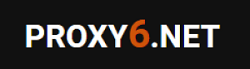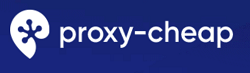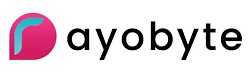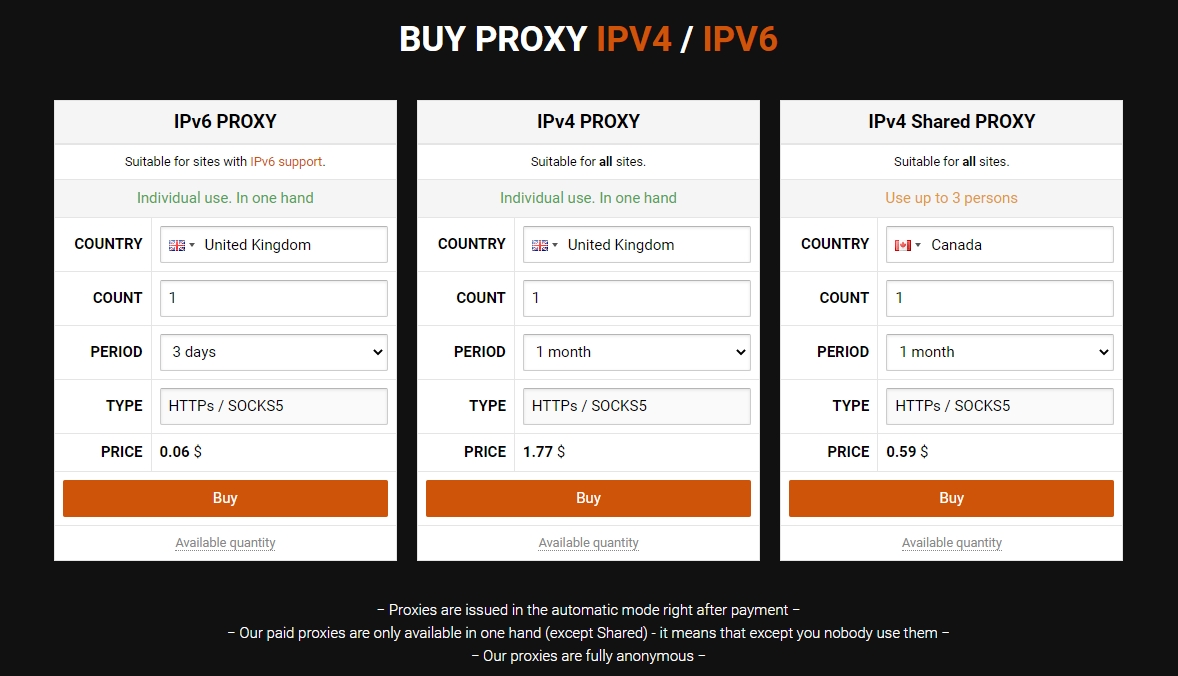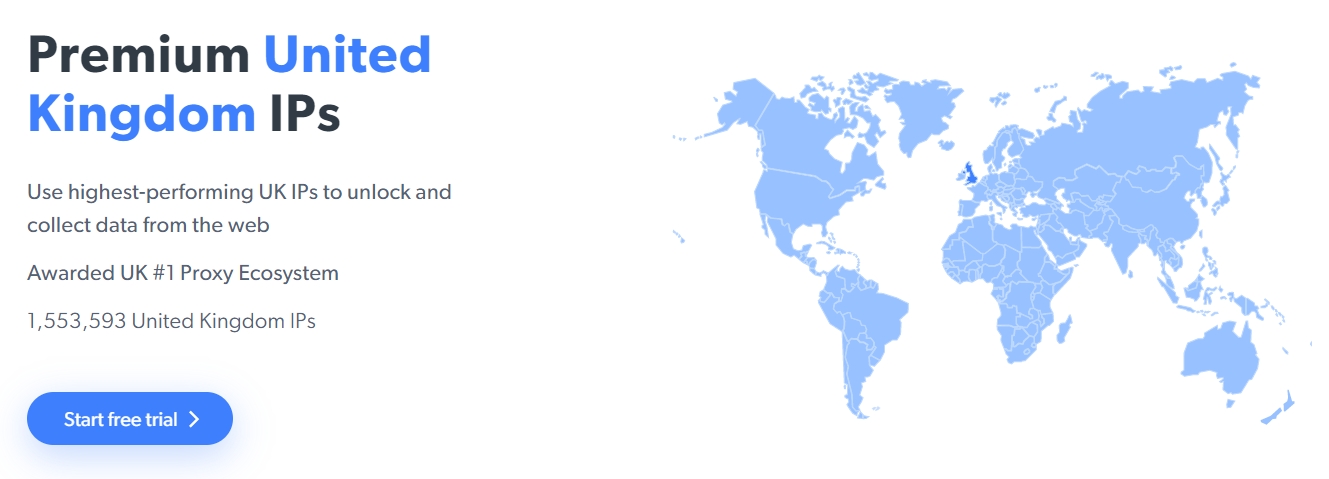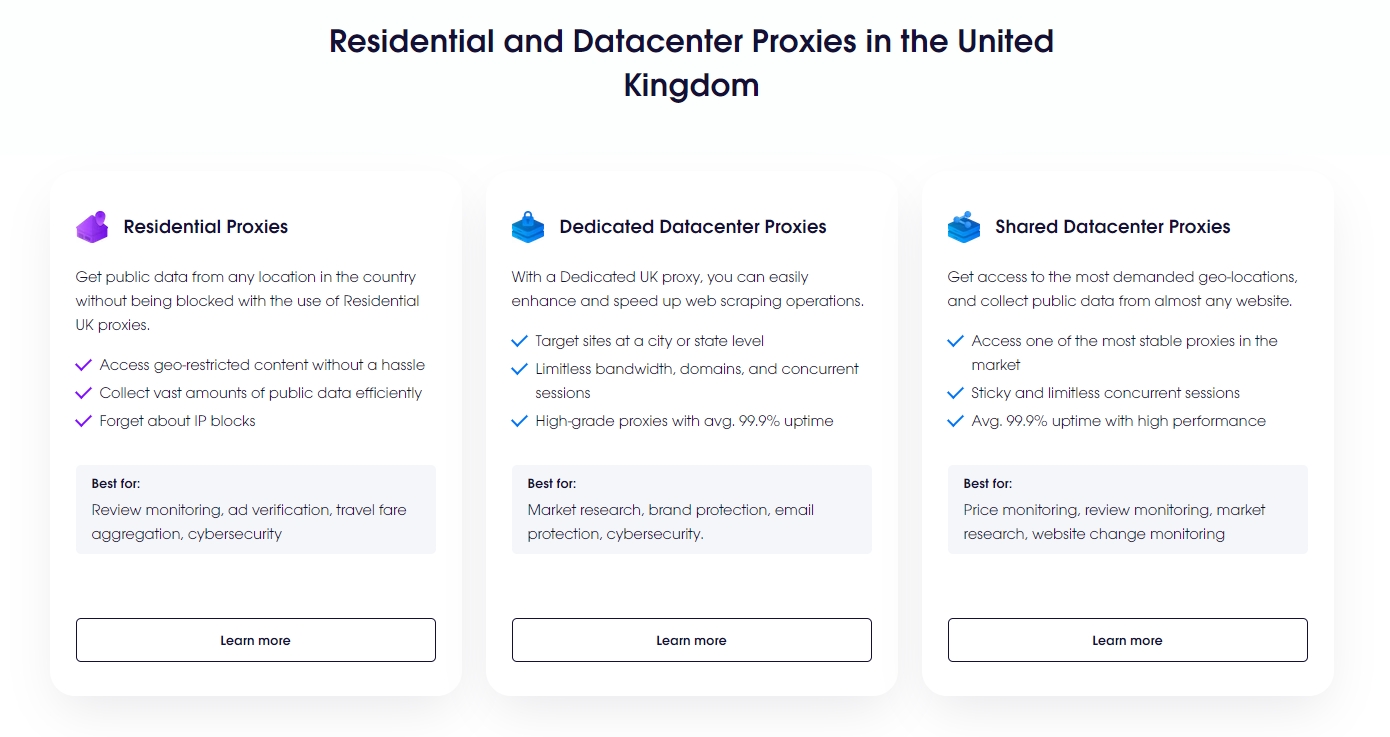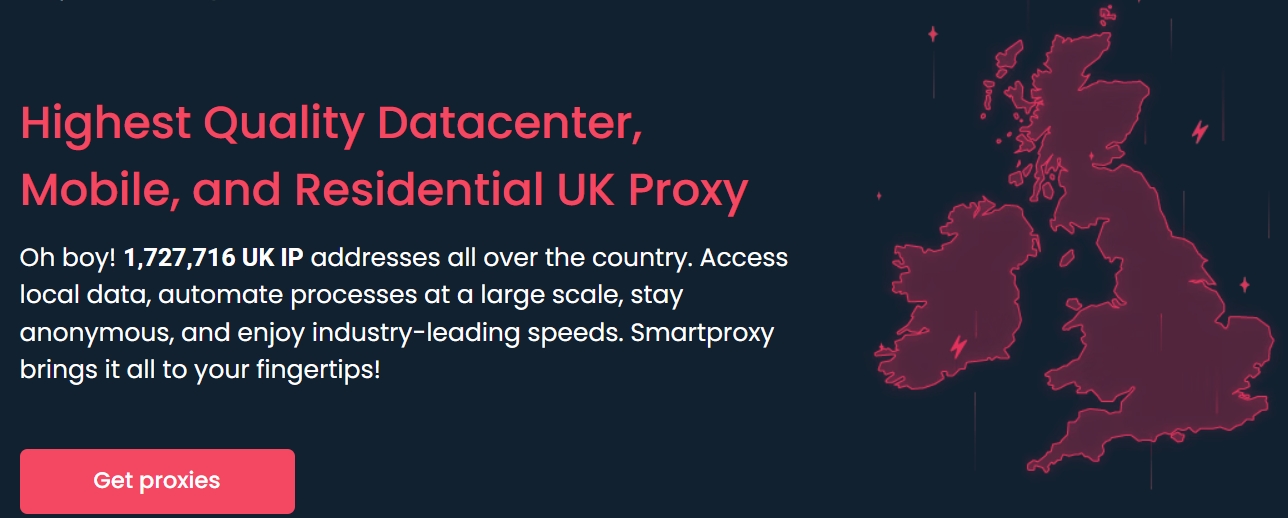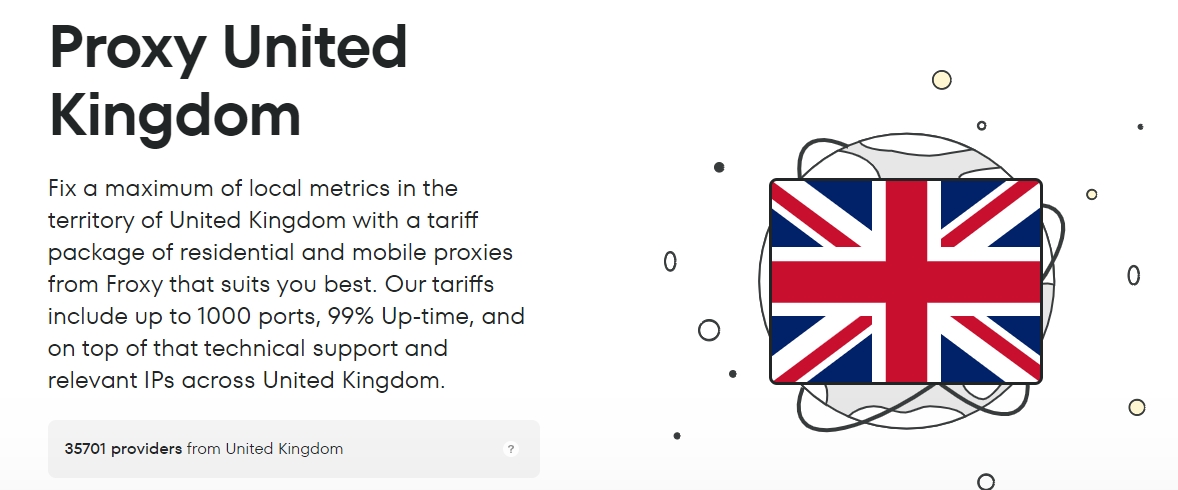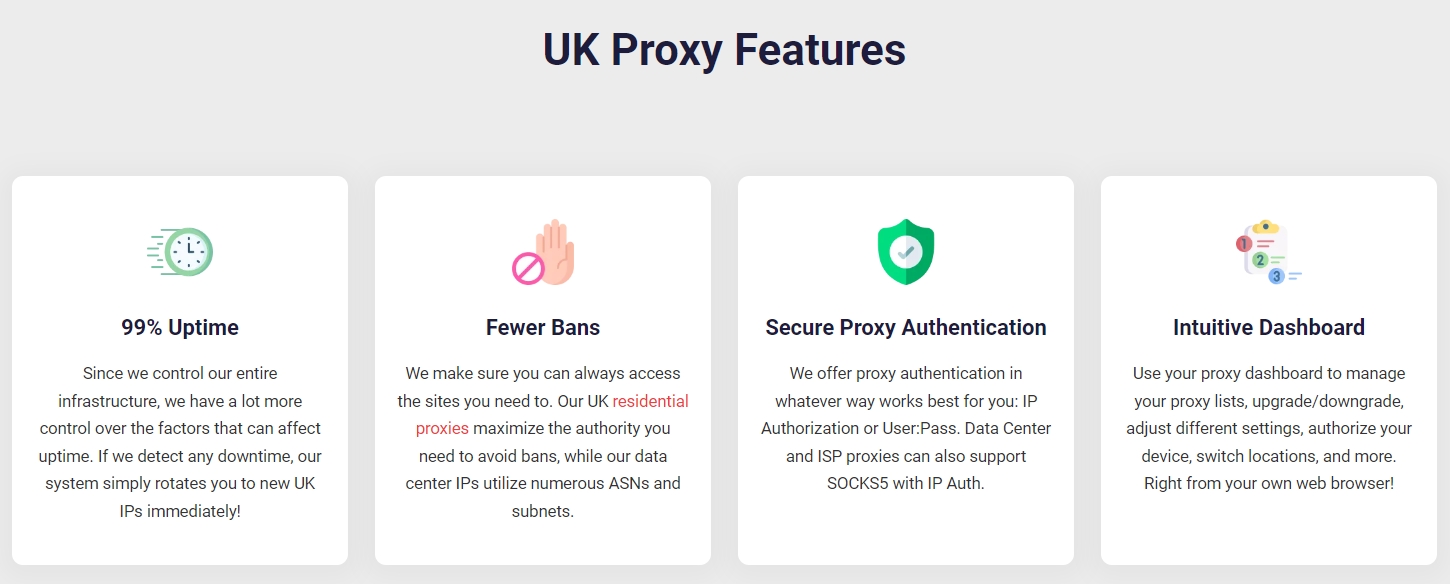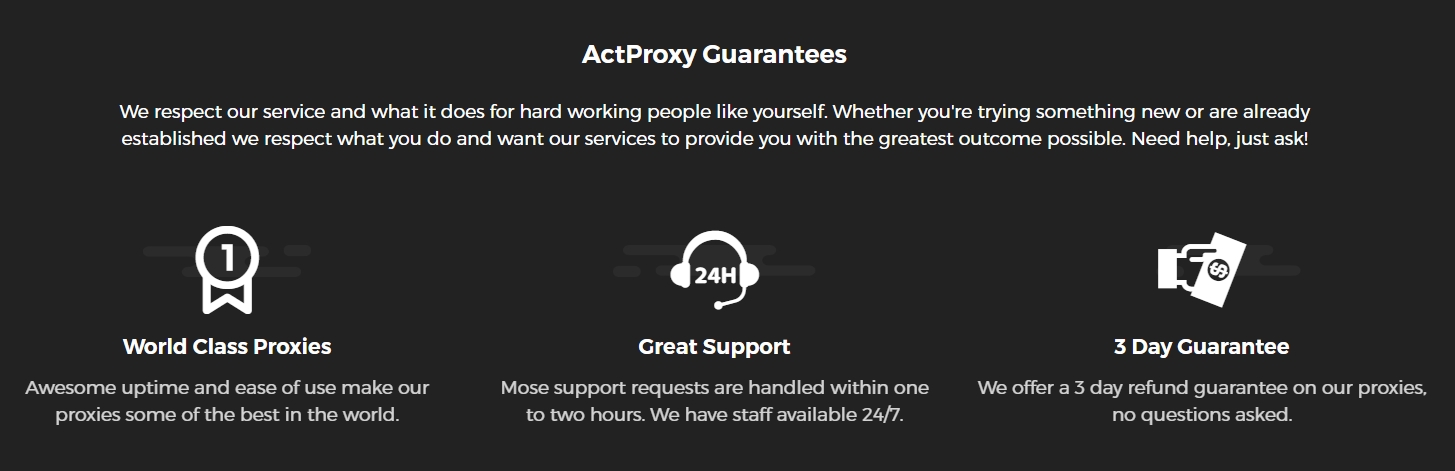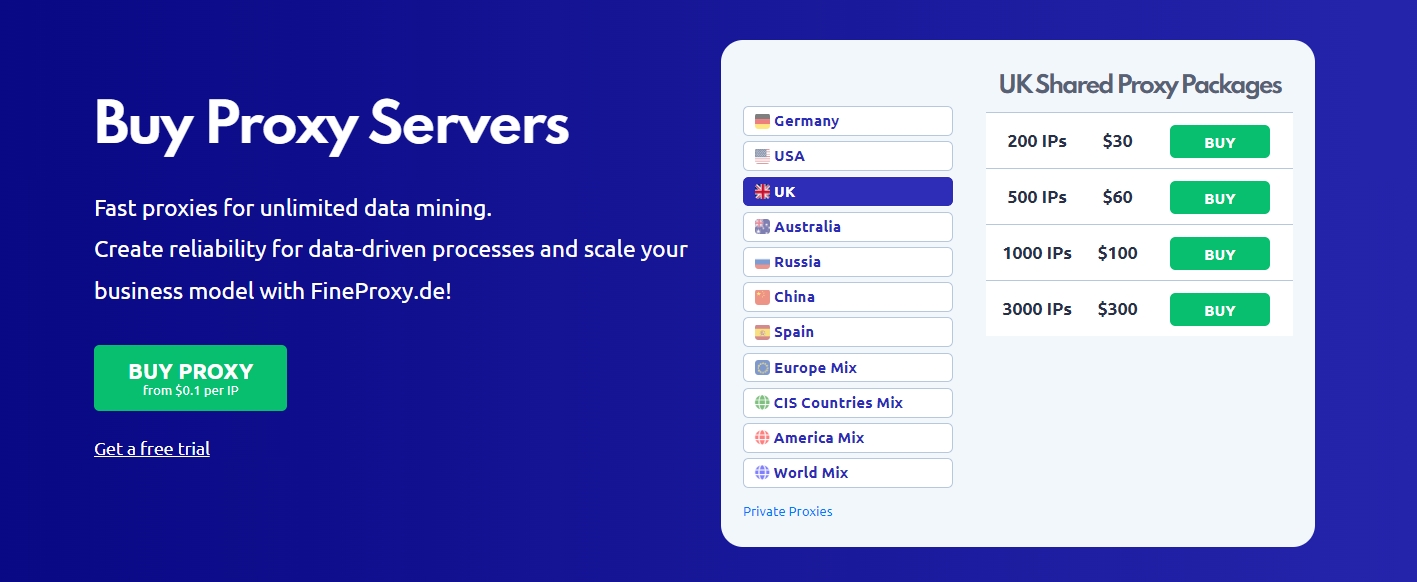
In today’s world, online privacy and security have become paramount concerns for internet users, especially in the United Kingdom. With the increasing frequency of cyber-attacks and data breaches, it has become essential to protect your online activities from prying eyes. One of the most effective ways to achieve this is by using a proxy server, which allows you to browse the internet anonymously and access content that may be restricted in your country.
There are many proxy providers available, but not all of them are created equal. In this article, we’ll explore the 11 best Chrome UK proxy providers that can help you stay safe and secure online.
Our 6 Tips and 2 Recommendations for Using Chrome With Proxy
Chrome allows you to use any type of proxy server, whether it’s paid or free. However, it’s generally recommended to use a paid proxy server for better security and stability. A paid proxy server typically offers more features and better support, such as traffic encryption to protect your personal data and datacenter proxies for a wider and more stable connection.
By default, Chrome doesn’t have its own proxy settings, and instead relies on the system’s general settings. If you want to configure Chrome to work through a proxy, you’ll need to change your system settings on Windows, macOS, or Linux. However, this can have the downside of other programs also using the same proxy after the setting is changed.
To avoid this issue, it’s recommended to use a special extension for Chrome called a proxy switcher. A proxy switcher extension allows you to easily switch between different proxies without having to change your system settings. One of the best free proxy switcher extensions for Chrome is FoxyProxy.
FoxyProxy is a powerful and easy-to-use proxy switcher extension for Chrome. It supports the SOCKS5 protocol, which provides more anonymity compared to HTTP/S. With FoxyProxy, you can easily create and manage multiple proxy profiles, each with its own settings and rules. You can also set up FoxyProxy to automatically switch between proxies based on the website you’re visiting or the time of day.
Here are 6 tips to help you get started with using proxies in Chrome:
- Before you start using a proxy server, make sure you understand the risks and benefits. While proxies can provide additional security and privacy, they can also slow down your internet connection and may not always work reliably.
- If you’re using a paid proxy server, make sure you choose a reputable provider with good reviews and customer support.
- If you’re using a free proxy server, be aware that some may collect your data or inject ads into your web pages. Always research the provider before using their service.
- When configuring a proxy server, make sure you enter the correct settings for the server, such as the IP address and port number.
- Test your proxy connection before using it for sensitive activities, such as online banking or shopping.
- If you’re using a proxy switcher extension like FoxyProxy, make sure you understand how to create and manage proxy profiles, and how to set up rules for switching between them.
By following these tips and using a reputable proxy provider, you can enjoy a safer and more private browsing experience with Chrome. We also recommend you read other our articles about using proxies with Chrome:
- Learn how to set up proxy servers in the Chrome browser with our guide “How to Set Up Proxy Servers in the Chrome Browser”. It provides step-by-step instructions for configuring a proxy server in Chrome.
- Learn how to use the FoxyProxy extension with Chrome in our detailed guide “FoxyProxy Standard Extension for Google Chrome”.
So, without further ado, let’s dive in and explore the best Chrome UK proxy providers.
| Proxy Provider | Key Info |
|---|---|
| 1. ProxyCompass →
|
Why we recommend it:
|
| 2. Proxy6 →
|
Why we recommend it: A variety of payment options |
| 3. Bright Data →
|
Why we recommend it: Comprehensive reporting & analytics |
| 4. Oxylabs →
|
Why we recommend it: Advanced authentication mechanisms |
| 5. Smartproxies →
|
Why we recommend it: Advanced filtering & sorting options |
| 6. Froxy →
|
Why we recommend it: Constant monitoring system |
| 7. Proxy-Cheap →
|
Why we recommend it: Privacy features such as IP masking, HTTPS encryption, and session ID protection |
| 8. Rayobyte →
|
Why we recommend it: Flexible price and discount constructor |
| 9. Infatica →
|
Why we recommend it: Reduced censorship |
| 10. IPRoyal →
|
Why we recommend it: Well suited for SEO specialists, professionals, webmasters, and online marketers |
| 11. ActProxy →
|
Why we recommend it: Customizable timeouts |
These providers offer a range of features, including high-speed connections, robust security protocols, and user-friendly interfaces. Whether you’re looking to access geo-restricted content or simply want to keep your online activities private, these proxy providers have got you covered.
1. ProxyCompass
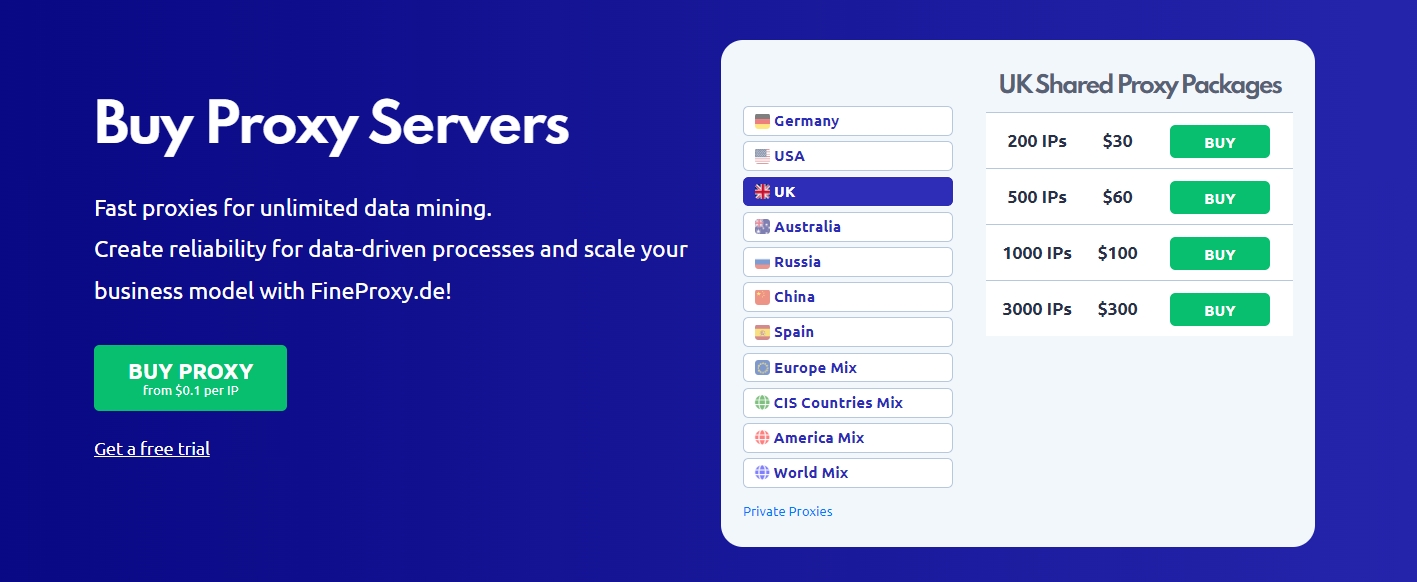
A UK Chrome proxy is a type of proxy server that routes traffic from one network to another through the Hypertext Transfer Protocol. Its main purpose is to mask the identity of the user and grant access to restricted websites, such as those blocked by governments or organizations.
We offer UK proxies in two categories: private dedicated proxies and shared proxies. Our packages range from 200 to 3000 proxies each, depending on your needs.
For browsing purposes, private proxies are recommended, and we sell them individually on our website here.
With our private UK proxies, you can enjoy greater security and privacy while browsing. Each private proxy is dedicated to a single user, ensuring that your browsing activity remains confidential and protected. Our shared UK proxies are a more affordable option for those who don’t require the same level of exclusivity.
Fineproxy.de offers UK Chrome Proxies with a variety of features to help users benefit from the increased security and privacy they provide.
Features:
- Unlimited bandwidth: With no restrictions on traffic usage, users can freely surf and download content without worrying about hitting data limits. This is especially useful for streaming services or downloading large files.
- High speeds: Fineproxy’s proxies offer top-tier performance and reliability, ensuring smooth streaming and fast downloads.
- Multiple IP addresses: With access to multiple IP addresses from different UK locations, users can browse the internet without being easily tracked or identified. This provides added security when connecting to websites or using applications that require a UK IP address.
- Compatibility: Fineproxy’s UK Chrome Proxies are designed to work with all major web browsers, making it easy for users to integrate them into their browsing habits.
- Ability to use all the proxies at once: Customers who purchase a package of proxies from Fineproxy.de can integrate all of them into their software at once, providing increased efficiency and speed.
Fineproxy.de also offers a free trial, allowing users to test their proxies for one hour before making a purchase.
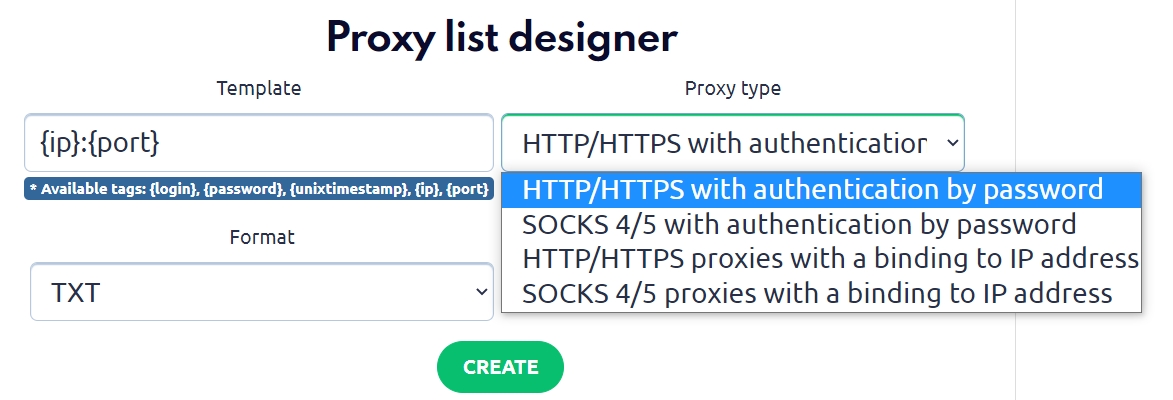
Pros:
- Using a UK Chrome proxy from ProxyCompass provides access to blocked content and offers added security measures.
- The proxy’s location in the UK typically provides faster connection speeds compared to proxies located elsewhere, making it ideal for streaming videos and content-rich sites that require fast loading times.
- The proxy’s encryption protocols ensure secure access to websites from different parts of the world and protect user data from being intercepted by third parties.
- ProxyCompass’s UK Chrome proxy can help users bypass restrictions imposed by certain countries or ISPs, allowing them to access websites that may be blocked in their area.
- The proxy’s scalability means that users can easily upgrade their plan to get more bandwidth or processing power for their online activities.
- ProxyCompass doesn’t charge for traffic, and offers a money-back guarantee for a transparent and worry-free browsing experience.
Cons:
- Some websites or streaming services may not recognize requests coming from ProxyCompass’s UK Chrome proxy as legitimate traffic due to its encryption protocols. This may result in rejected or throttled performance.
Why we recommend it:
- The lowest prices in the market
- The ability to use all the proxies at once
2. Proxy6
- Price: starts from $0.6 per IP
- Protocols: SOCKS5, HTTP(S)
- Proxy types: datacenter hosted
- Sharing type: shared, private at an additional cost
- Bandwidth: limited on all plans and types
Proxy6 is a trusted proxy service that offers a variety of features to ensure fast and secure browsing. Here are the key features that make Proxy6 stand out.
Features:
- High-Speed Connection: Proxy6 provides users with a fast and reliable proxy connection, ensuring quick and efficient browsing for users who need to access the web frequently.
- Worldwide Locations: With over 120,000 proxies in more than 150 countries, Proxy6 offers users a broad range of locations around the world to meet their needs. This feature is particularly useful for users who need to access geographically restricted content.
- Anonymous Browsing: Proxy6 keeps users’ IP addresses hidden, enhancing anonymity while browsing the web. This feature is particularly useful for users who need to browse the web privately and securely.
- Unlimited Bandwidth: Proxy6 users can enjoy unlimited bandwidth usage without worrying about speed or data limitations. This feature is particularly useful for users who require a reliable and fast connection for frequent browsing.
- Compatibility: Proxy6 is compatible with all major web browsers and applications, making it easy to integrate with existing systems. This feature is particularly useful for users who need to access the web using their preferred browser or application.
- Affordable Pricing: Proxy6 offers competitive pricing plans for both personal and business use, making it a cost-effective solution for users who require a reliable proxy service while keeping costs low.
Proxy6 offers several advantages for users who require a reliable and secure proxy service. Here are the key pros and cons of using Proxy6.
Pros:
- Flexible Payment Options: Proxy6 accepts a variety of payment options, including cryptocurrency, making it a suitable choice for users who prioritize anonymity and privacy.
- Multiple Authentication Methods: Proxy6 provides users with various authentication methods, such as username/password and IP authentication, ensuring account security and protection.
- High-Quality Proxies: Proxy6 delivers high-quality, reliable proxies that are monitored for performance and uptime, ensuring a seamless browsing experience.
- API Integration: Proxy6 offers API integration, enabling users to easily integrate their proxy service with existing software and applications, which is advantageous for businesses and developers.
- Advanced Proxy Filtering: Proxy6 provides advanced filtering options, allowing users to filter proxies by location, type, and other factors, to find the most suitable proxy for their needs.
- Multiple Protocols: Proxy6 supports multiple protocols, including HTTP, HTTPS, SOCKS4, and SOCKS5, providing users with a range of options for their proxy needs.
- Trial Period: Proxy6 offers a 24-hour trial period for users to test the service before subscribing, which allows users to evaluate the service and determine if it meets their needs.
Cons:
- Limited Features: Compared to other proxy services, Proxy6 offers a limited range of features, which may not be sufficient for users who require more advanced features.
- Technical Knowledge Required: Proxy6 requires users to have some technical knowledge to use their service effectively, which may be challenging for users who are not familiar with proxy servers.
- No Free Trial: Proxy6 does not offer a free trial, which may discourage users who prefer to try out the service before subscribing.
Why we recommend it: A variety of payment options
3. Bright Data
- Price: starts from $12.75 per GB
- Protocols: SOCKS4/5, HTTP(S)
- Proxy types: datacenter hosted, mobile, and residential
- Sharing type: shared, private at an additional cost
- Bandwidth: limited on all plans and types
BrightData’s US HTTP Proxy is a reliable and secure way to access the internet from any location in the United States, providing users with exceptional speeds, enhanced protection and privacy, and reliable access to online resources.
Features:
- High-speed analytics: Bright Data offers fast and reliable analytics capabilities, enabling users to quickly analyze large datasets in a fraction of the time it would take using traditional methods.
- Scalable infrastructure: Bright Data provides an elastic platform for users to easily scale their applications as their data grows, without requiring the purchase of additional hardware or software.
- Seamless integration: Bright Data’s platform offers easy integration with existing business systems and data sources, making it simple to move data between different systems and applications.
- Advanced security: Bright Data ensures that customer data is secure through comprehensive encryption, authentication, authorization, and access control measures.
- Cost-effectiveness: By leveraging cloud computing resources, Bright Data is able to offer customers cost-effective solutions that can be tailored to fit their specific needs and budget constraints.
- Flexible pricing models: Customers can choose from several different pricing models based on their usage patterns and needs, including pay-as-you-go, subscription-based, and fixed fee options.
- Comprehensive reporting and analytics: Bright Data provides customers with detailed reports that give a comprehensive overview of their data usage trends, enabling them to make informed decisions about how best to use the platform for maximum benefit.
In addition, BrightData’s proxy provides users with a UK-based IP address, enabling them to access geo-restricted content without the need for a VPN service.
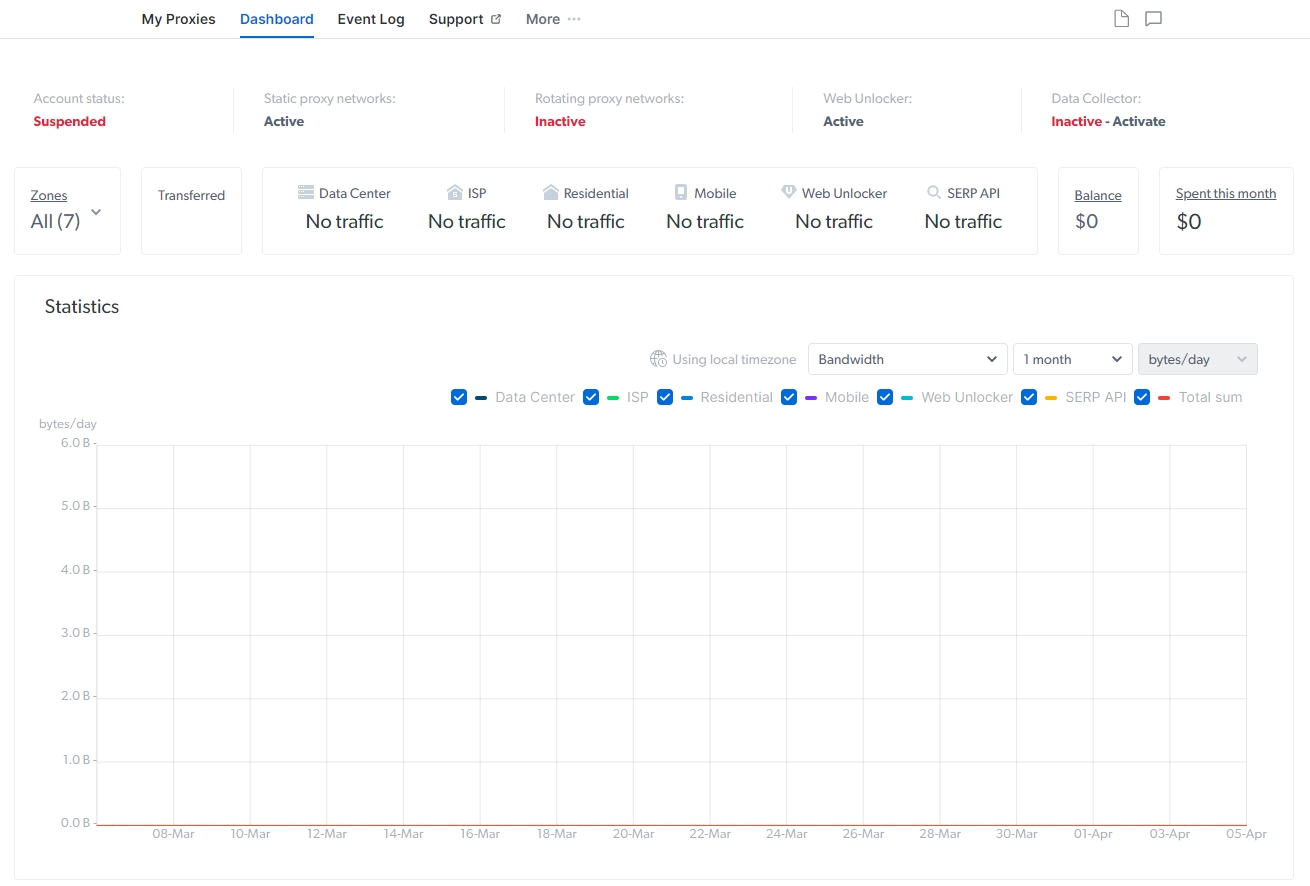
The UK Chrome proxy is an attractive option for those seeking reliable UK-based internet access, offering several features that enhance its appeal. Here are some of its pros and cons:
Pros:
- An easy-to-use user interface that enables users to quickly access the data they need for informed decision making.
- Real-time processing of large data sets for fast results.
- Advanced analytics capabilities, including AI-powered predictive models, that enable businesses to gain insights into customer behavior and trends through segmentation and analysis of customer profiles.
- Customizable visualizations and dashboards for tracking performance metrics over time.
- Support for multiple databases, including NoSQL, relational databases, and Hadoop, enabling easy integration of existing datasets with new ones.
- Secure cloud storage with encryption protocols for added security of confidential data.
Cons:
- No free trial is available, and payment must be made before using the service, potentially limiting its appeal to those who prefer to try before committing financially.
- Higher levels of encryption come at a cost, as this technology requires time and processing power, resulting in slightly slower connection speeds compared to other proxies in the market segment.
This video by Bright Data provides a helpful overview of the different types of proxy services and their uses. It is suitable for anyone who is interested in using proxy services for various purposes and wants to learn more about the differences between the different types of proxies.
Why we recommend it: Comprehensive reporting & analytics
4. Oxylabs
- Price: starts from $15/month
- Protocols: SOCKS4/5, HTTP(S)
- Type: datacenter hosted, residential
- Sharing type: private, shared
- Bandwidth: unlimited
Oxylabs is a prominent provider of proxy solutions, with an array of products and services tailored to meet the unique needs of businesses worldwide. Below are some of the key features that set Oxylabs apart from its competitors.
Features:
- Extensive Global Data Center Capacity: With over 70 million residential IPs, millions of mobile networks, and support for both IPv4 and IPv6 addresses, Oxylabs offers customers fast and reliable proxies in more than 195 countries worldwide, making it one of the most extensive networks in the industry.
- High-Performance Solutions: Oxylabs provides dedicated proxy solutions with latency levels as low as 1ms, making it the ideal choice for data harvesting, SEO monitoring, A/B testing, and other tasks that require high-speed solutions.
- Comprehensive Security Options: Oxylabs offers customers several encryption protocols, including HTTPS and SOCKS5, to protect their data while ensuring compliance with regional laws and regulations, providing comprehensive security options.
- Automated Rotation Technology: With Oxylabs’ automatic proxy rotation feature, users can change their IP address automatically, ensuring an uninterrupted connection even when using multiple proxies at once for web scraping or bypassing geo-blocked content.
Oxylabs offers a range of UK proxies that can be useful for individuals and businesses that require access to geo-restricted content or want to bypass restrictions that would be difficult to circumvent.
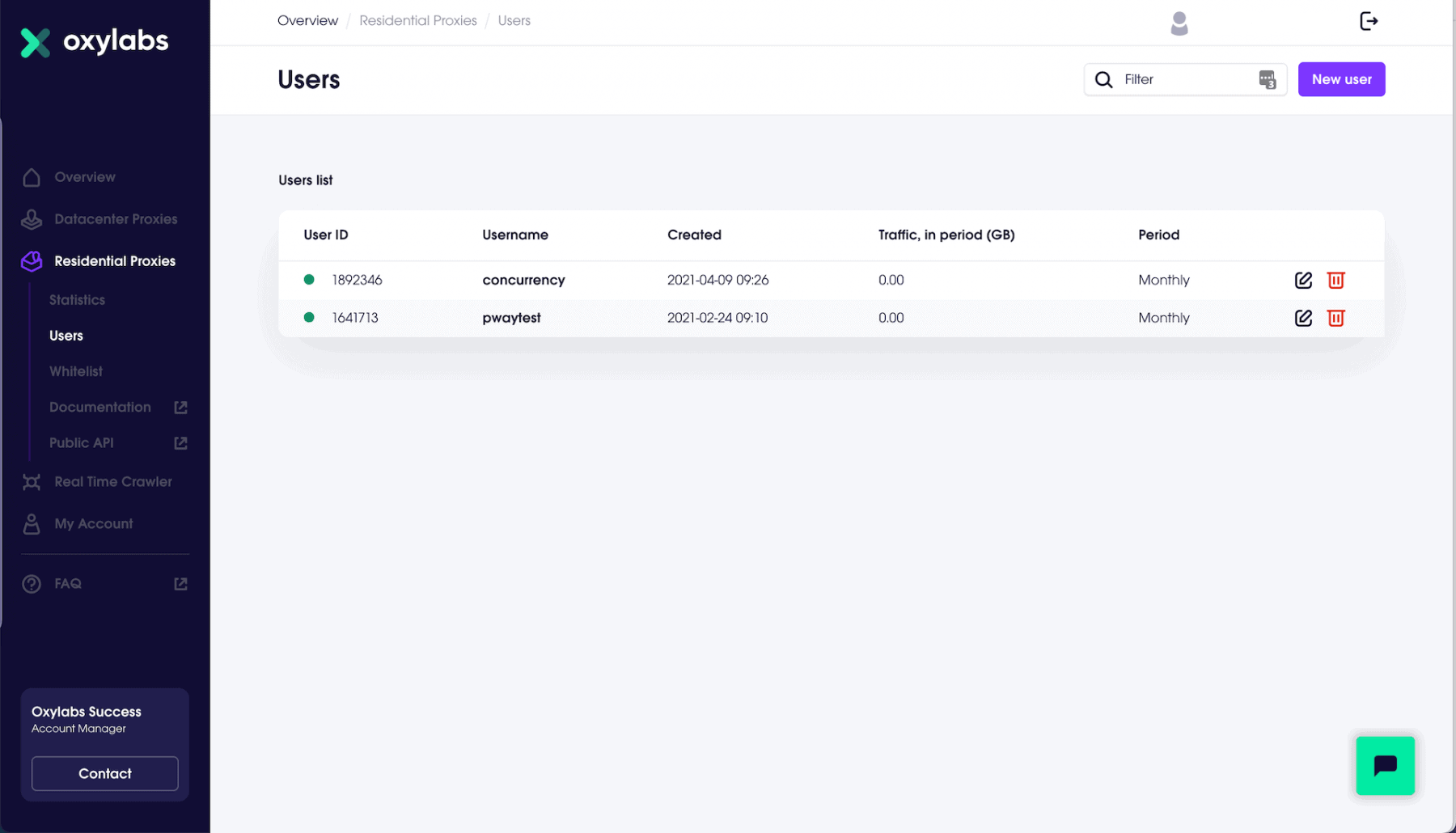
Here are some of the advantages and disadvantages of using Oxylabs’ UK proxies.
Pros:
- Enhanced Privacy and Anonymity: Oxylabs’ US proxies can help users maintain their privacy and anonymity while browsing online, keeping their online activities private and secure.
- Fast Proxies: Oxylabs’ US proxies provide faster speeds than other proxy servers, resulting in smooth and efficient browsing experiences for users.
- Improved Security: Oxylabs’ US proxies use authentication mechanisms like OAuth2 and IP whitelisting/blacklisting, providing better security for users and safeguarding against potential threats.
- Competitive Pricing: Oxylabs’ pricing structure is highly competitive, given the high quality of service being provided to customers.
However, there are some potential drawbacks to using Oxylabs’ US proxies.
Cons:
- Occasional Performance Issues: Server congestion may occasionally cause performance issues, which can affect the quality of service being provided to users.
- Latency Delays: There may be latency delays when accessing certain websites, which can slow down browsing speeds and cause frustration for users.
In the video, the Oxylabs teamexplain how Oxy Proxy Manager works and what its features are. They demonstrate how to install and set up the software, as well as how to use it to manage proxies for different web applications.
The Oxy Proxy Manager software may be useful for individuals or organizations that need to manage multiple proxies for web applications, such as web scraping, SEO, or online advertising. By watching the video, viewers may gain a better understanding of how the software works and how it can help them manage their proxy needs more efficiently.
Why we recommend it: Advanced authentication mechanisms
5. SmartProxy
- Price: starts from $12.5 per GB
- Protocols: HTTP(S)
- Proxy types: residential
- Sharing type: shared
- Bandwidth: limited, depending on plan
SmartProxy provides users with a vast pool of millions of data center proxy IPs worldwide, offering exceptional speeds and uptime for automated bots and software. Here are some of SmartProxy’s notable features.
Features:
- High Speed and Reliability: SmartProxy’s proxies are highly reliable and fast, delivering speeds of up to 1Gbps for a seamless and efficient browsing experience.
- Rotating Gateways: All data is transmitted through a single gateway that rotates automatically every five minutes, ensuring optimal anonymity levels for all users on their network. Advanced
- Filtering and Sorting Options: Users can access various filtering options such as city, ASN, carrier, and custom queries, allowing them to quickly and efficiently sort through large datasets.
- Dashboard and API Access: All user accounts come with full dashboard access, enabling users to monitor usage statistics and manage their proxy settings quickly without requiring additional support from the staff.
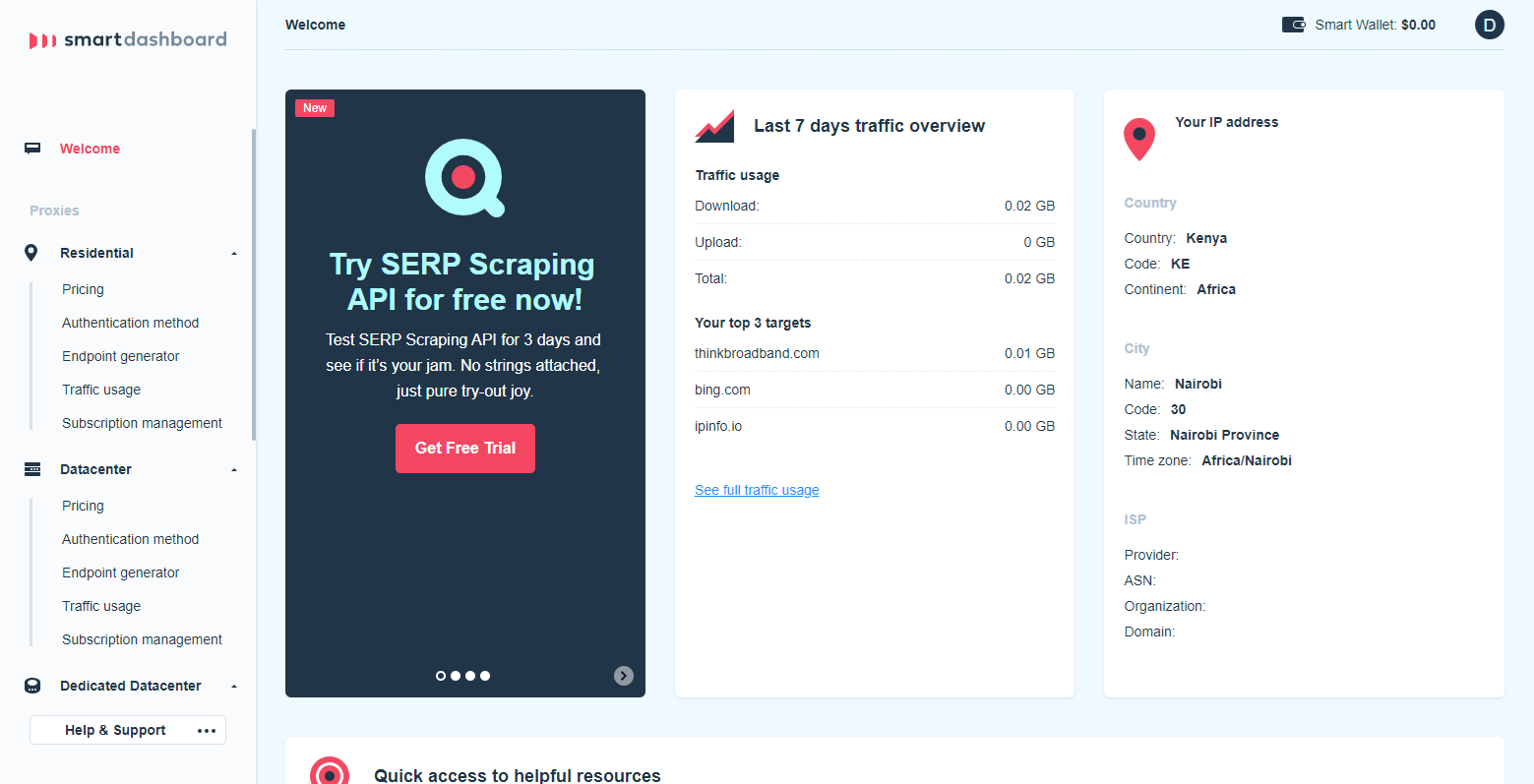
Pros:
- Maximum Anonymity and Privacy with Dedicated Servers: Smartproxy’s dedicated servers offer maximum anonymity and privacy to protect users from potential data leaks and online tracking.
- Access to Blocked Websites: Smartproxy’s network allows users to bypass geo-restrictions and access blocked websites, providing unrestricted access to online content.
- Simple Setup Process: Setting up a Smartproxy account is quick and straightforward, with clear instructions provided on the website for easy and seamless use.
- Unlimited Concurrent Connections: Users are allowed to create an unlimited number of simultaneous connections to the network, providing greater flexibility and efficiency for online activities like web scraping.
Cons:
- High Monthly Subscription Costs: Some of SmartProxy’s subscription plans may be expensive, with prices ranging upwards of $200 per month depending on the features required. This high pricing may not be suitable for users on a budget. Note: the original text did not mention the cost.
The video by Smartproxy shows how to use their service to add proxies to Google Chrome. It explains the benefits of using proxies, walks through the steps of creating and configuring a proxy, and provides tips for troubleshooting. The video is suitable for both beginners and experienced users who want a secure and reliable way to browse the web anonymously or access restricted content.
Why we recommend it: Advanced filtering & sorting options
6. Froxy
- Price: starts from $60 for 5 GB
- Protocols: SOCKS4/5, HTTP(S)
- Type: residential, mobile
- Sharing type: shared
- Bandwidth: depending on plan
Froxy offers a reliable and secure UK Chrome proxy that enables users to access online services from the United Kingdom with fast and reliable connection speeds. Here are some key features that make Froxy’s UK Chrome proxy an excellent choice for users:
Features:
- Fast and Reliable: Froxy’s UK Chrome proxy offers high-speed connections, providing a fast browsing experience regardless of location.
- Multi-Device Support: Users can connect multiple devices simultaneously without sacrificing performance or security.
- Built-in Application Support: Froxy’s UK Chrome proxy supports popular applications like Skype, WhatsApp, and PayPal, ensuring uninterrupted access to these services.
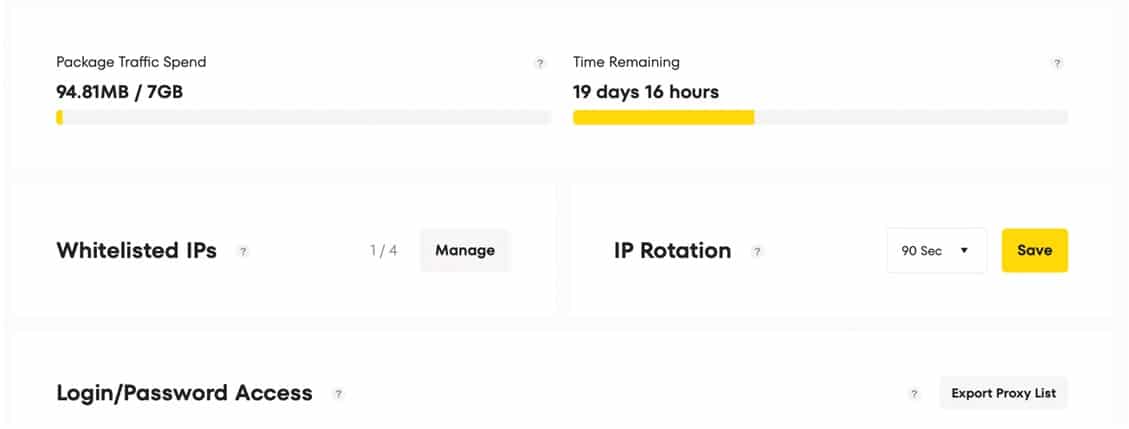
Pros:
- Provides fast and reliable access to websites without content blocks or slow connection speeds.
- Based in the UK, making it ideal for accessing British online services such as video streaming and calling.
- Utilizes an advanced encryption algorithm to ensure that all data sent and received is kept safe and private.
- Features a constant monitoring system that detects and prevents malicious activity on the network, keeping users secure from potential threats.
- Supports high-speed connections, providing users with a fast browsing experience.
- Allows multiple devices to be connected simultaneously without compromising on performance or security levels.
- Built-in support for popular applications such as Skype, WhatsApp, and PayPal.
Cons:
- Can be expensive due to the high cost of ownership, including both the software and hardware required to operate Froxy.
- May experience network latency issues due to the distance between data sources and users when using a proxy server.
Why we recommend it: Constant monitoring system
7. Proxy-Cheap
- Price: starts from $0.40 per Proxy
- Protocols: SOCKS5, HTTP(S)
- Type: datacenter hosted, residential, and mobile
- Sharing type: shared
- Bandwidth: unlimited
By using a UK Chrome proxy from Proxy-Cheap.com, users can enjoy numerous benefits, including fast and high-performance connections, protection of privacy and anonymity, unrestricted access to global content, and more. This service is perfect for those who require access to geo-restricted content or prefer anonymous browsing.
Powered by fast and dependable servers located in the United Kingdom, this proxy service provides users with fast speeds, enabling them to have an optimal online experience.
Features:
- Complete protection of privacy and anonymity, ensuring that your online activities cannot be tracked or monitored by any third-party services or organizations.
- An easy-to-use dashboard for managing all your accounts and settings.
- A 7-day money-back guarantee to ensure complete customer satisfaction.
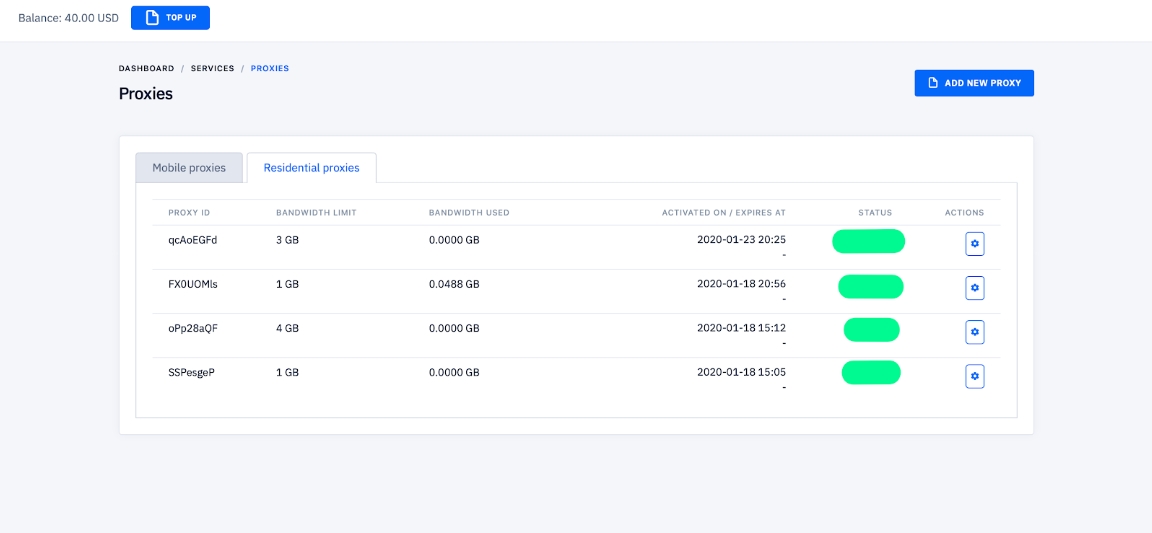
Proxy-Cheap provides several benefits when it comes to UK proxies.
Pros:
- Users can access geo-restricted content that is not available in their home country due to servers located in the United States. This feature is especially useful for businesses and individuals who need to access content or services outside of their region.
- Proxy-Cheap offers a fast and reliable service with speeds up to 10 Gbps, making it suitable for small and large organizations that require a fast connection.
- Proxy-Cheap has several privacy features such as IP masking, HTTPS encryption, and session ID protection. These features ensure that data sent through the proxy is kept private and secure from third parties monitoring network traffic. Additionally, Proxy-Cheap is GDPR compliant, which helps to maintain the safety of customer data at all times.
- The setup process is straightforward, and users can start browsing quickly and securely from anywhere in the world by logging into their account.
Cons:
- One potential drawback of Proxy-Cheap is its limited server locations. Although it has servers located in the United States, it may not service countries outside this region.
- Additionally, the speed offered by Proxy-Cheap may vary depending on network traffic or other external factors that could affect overall performance.
Why we recommend it: Privacy features such as IP masking, HTTPS encryption, and session ID protection
8. Rayobyte
- Price: $3 per GB/ $2 per IP
- Protocols: SOCKS4/5, HTTP(S)
- Type: datacenter hosted and residential
- Sharing type: private, shared
- Bandwidth: depending on type and plan
Rayobyte Proxy Service is a privacy-focused service that offers a range of features to ensure online anonymity and security. Here are some of the key features that make RayobyteProxy an ideal choice for those looking to enhance their privacy and protection online.
Features:
- Multi-platform Compatibility: Rayobyte is compatible with a range of devices and operating systems, including Windows, Mac, Linux, Android, and iOS, ensuring that users can browse securely on any device.
- Anonymous Browsing: Rayobyte’s anonymous browsing feature hides your IP address and personal identity, ensuring that your online activities remain private and protected from third-party tracking.
- Secure Encrypted Connection: Rayobyte uses military-grade encryption to secure your data, preventing hackers and other malicious actors from intercepting your data as you browse the web.
- Flexible Pricing Options: Rayobyte offers a flexible pricing model, allowing users to customize their payment options in real-time and choose the best pricing plan that suits their needs.
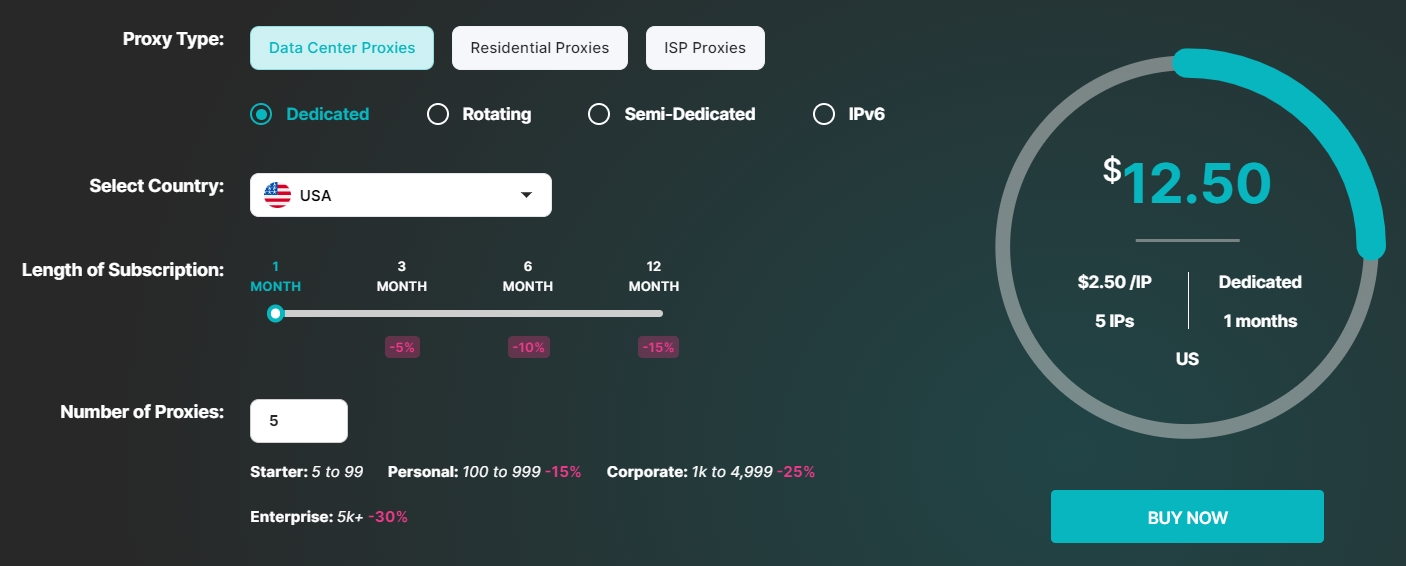
Rayobyte’s UK Chrome proxy services provide users with fast and secure internet connections. The proxies are served from a secure server located in the United States, ensuring user data is not leaked or shared.
Pros:
- Unlimited bandwidth and speed: Users can browse the web without worrying about connection speed or bandwidth limitations.
- User-friendly: Minimal setup and configuration are required, making it easy for both novice and experienced users to access private proxies.
- Wide range of proxy IPs: Rayobyte offers over 1 million proxy IPs, ensuring a stable connection and the ability to switch between proxies if one becomes blocked or unstable due to high traffic volume.
- Discounts on bulk purchases: Users who purchase multiple proxy packages are eligible for custom discounts, making Rayobyte’s services more affordable.
Cons:
- Limited server locations: Rayobyte’s proxy service has limited server locations, which can affect the overall speed and performance of the service for users in regions where servers are not available.
In the video, the Rayobyte team walk through the steps for configuring Chrome to use proxies, which include entering proxy server information and setting up authentication if necessary. They also explain the benefits of using proxies and provide tips for choosing reliable proxy providers.
Why we recommend it: Flexible price and discount constructor
9. Infatica
- Price: starts from $96 for 8GB
- Protocols: SOCKS4/5, HTTP(S)
- Sharing type: shared
- Proxy types: residential
- Bandwidth: depending on plan
Infatica’s UK Chrome proxy service offers numerous features that make it a reliable and affordable choice for users who want to browse the internet without restrictions or privacy concerns.
Features:
- Unrestricted Access: Infatica’s service provides users with unrestricted access to the internet, allowing them to bypass geographical and content-based restrictions. It also allows users to access blocked websites and services with ease, providing greater freedom of navigation.
- Advanced Security: Infatica’s service offers advanced security measures that protect user data during transmission over the internet. This includes encryption technology, virtual private networks, and strong authentication protocols that safeguard against malicious threats and unauthorized access.
- Improved Privacy: Infatica’s proxy servers enable users to remain anonymous while browsing online, by hiding their IP address and other personal information from websites and services they visit. This helps ensure that user privacy is maintained, even when accessing sensitive websites or services.
- Enhanced Performance: Infatica’s proxy servers are optimized for speed and performance, ensuring fast and smooth browsing without delays or slow loading times due to buffering or latency issues. Additionally, these servers can bypass firewalls, allowing users to access blocked content with ease.
- Versatile Protocols: Infatica offers a wide range of protocols that are compatible with different operating systems and network configurations, allowing maximum compatibility across all platforms. Users can customize their settings according to their needs, ensuring a seamless and efficient browsing experience.
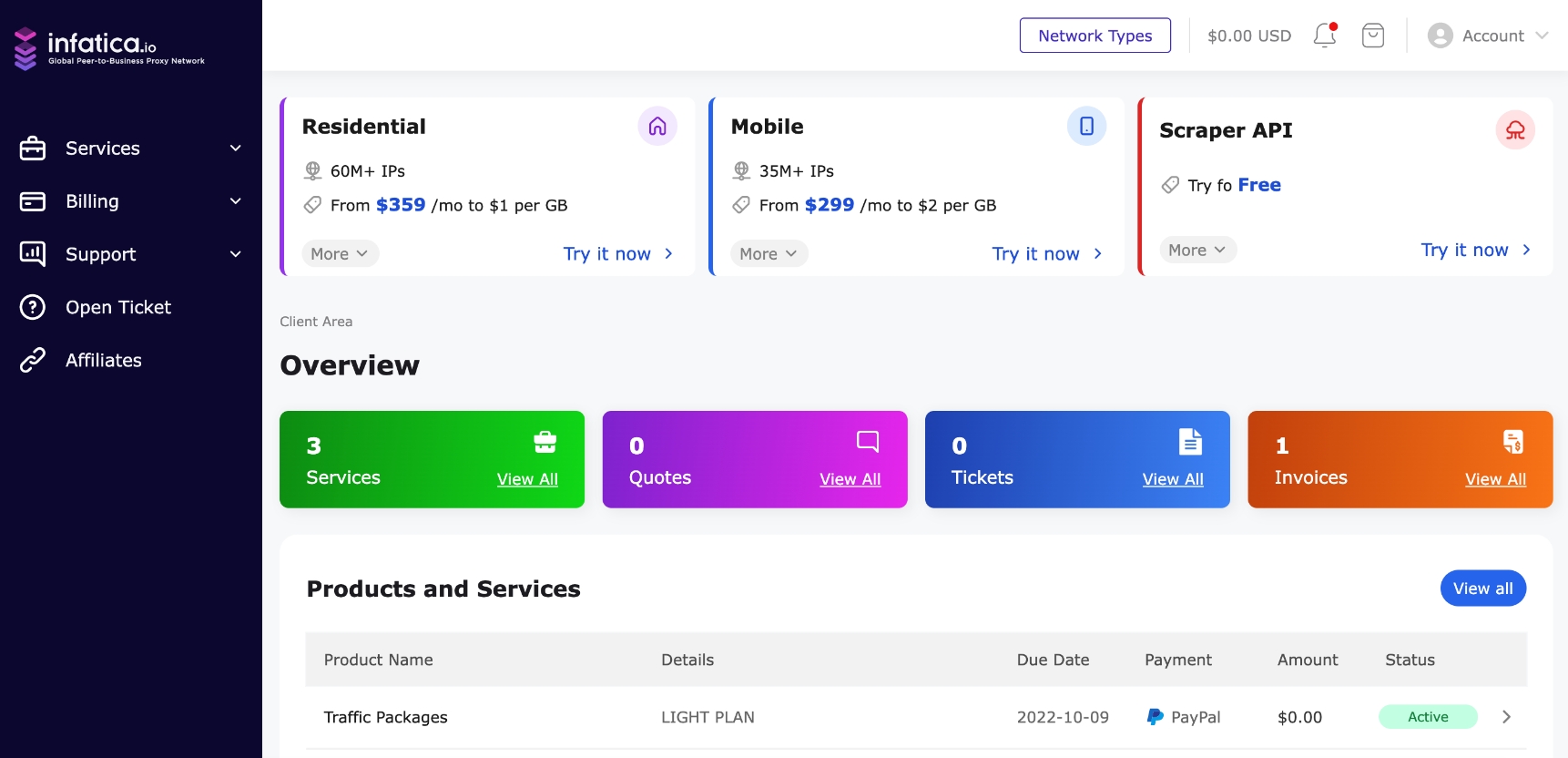
Pros:
- Enhanced privacy: Infatica’s proxy service hides your IP address and ensures your online activities remain private and anonymous.
- Access to censored websites: Infatica’s proxy service unblocks websites that are censored or restricted in your region, giving you unrestricted access.
- Improved browsing speed: Infatica’s proxy servers located in diverse geographic locations reduce latency and speed up page loading times, particularly for content-rich sites such as YouTube and Twitch.
- Detection prevention: Infatica’s proxy service routes requests through multiple networks to prevent detection and interception by malicious actors or hackers.
- Cost savings: Infatica’s discounted plans allow customers to save money on various internet activities such as streaming movies and TV shows.
Cons:
- Limited access to certain websites due to regional restrictions by website hosts.
- Proxy servers are primarily located in North America, which may result in higher latency times when accessing content from other parts of the world.
In the video, Incatica team walk through the steps for setting up Infatica residential proxies in a web browser, which include configuring the browser settings and entering proxy server information. They also provide tips or best practices for using proxies effectively and avoiding potential issues. The video can be useful for individuals or organizations that want to maintain their online privacy or perform tasks that require browsing the web from different locations.
Why we recommend it: Reduced censorship
10. IPRoyal
- Price: starts from $1 per IP or $1.75 per GB
- Protocols: SOCKS4/5, HTTP(S)
- Type: datacenter hosted, residential
- Sharing type: private
- Bandwidth: unlimited on DC proxies
IP Royal offers users a range of benefits, including high speeds due to their location in the UK, enhanced privacy and anonymity by hiding the user’s IP address, compatibility with popular streaming sites such as Netflix and YouTube, and an extra layer of encryption for improved security against malicious attacks. Using IP Royal’s proxy service provides users with several key features.
Features:
- Fully anonymous IPs to ensure maximum privacy
- Unlimited bandwidth for a seamless browsing experience
- Reliable uptime for consistent performance
- Highly secure encryption to protect user data and ensure anonymity
- Multi-location servers to access content from different countries
- Content delivery networks (CDN) with optimized caching systems for fast access speeds
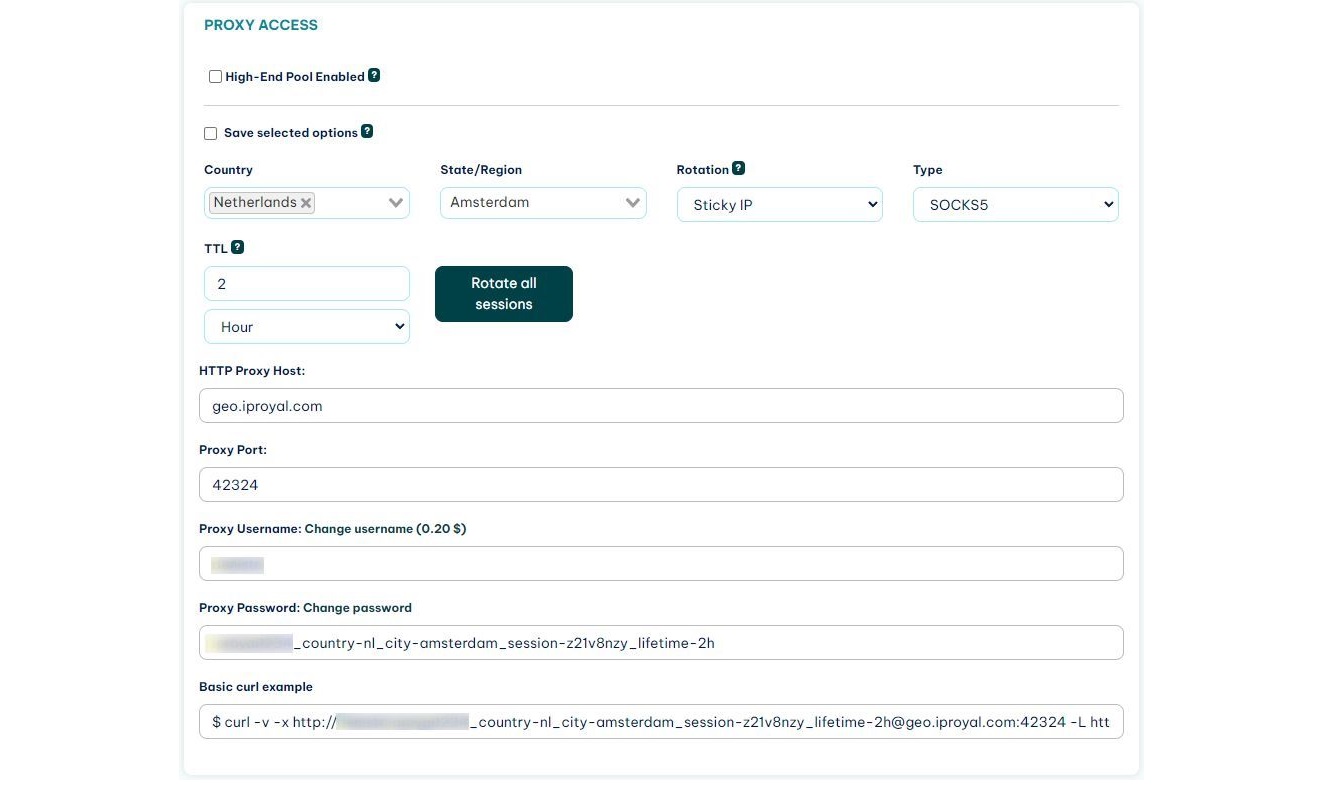
These proxies are known for their fast speeds due to their location, providing a smooth browsing experience. They are also highly compatible with popular websites such as YouTube and Netflix, making them an ideal choice for users seeking unrestricted access to content.
Pros:
- These proxies are ideal for SEO specialists, webmasters, online marketers, and professionals.
- Dedicated IPs provide users with anonymity while surfing the web or managing multiple accounts simultaneously.
- Compatible with popular hardware systems like Windows, Linux, and Mac OS X, and can be used with wired or wireless networks.
- Supports multiple users, devices, and locations.
Cons:
- If not chosen carefully or provided by an unreliable provider, proxies may suffer from uptime and speed issues.
Why we recommend it: Well suited for SEO specialists, professionals, webmasters, and online marketers
11. ActProxy
- Price: starts from $0.35 per IP
- Protocols: SOCKS4/5, HTTP(S)
- Type: datacenter hosted
- Sharing type: private, shared
- Bandwidth: unlimited
ActProxy offers a variety of features that provide users with a seamless browsing experience. Here are the key features that make ActProxy an ideal choice for those looking for reliable proxy services.
Features:
- Support for Multiple Protocols: ActProxy supports multiple protocols, including SOCKS4, SOCKS4a, and SOCKS5, providing users with the flexibility to choose the protocol that best suits their needs.
- Customizable Timeout Settings: ActProxy allows users to customize the timeout settings, ensuring that connections are maintained even in situations where network latency or other factors may cause delays.
- Availability of Multiple Subnets: ActProxy’s proxies are available from multiple subnets, making it easy for users to switch between different IP addresses to avoid detection or prevent blocking.
- Clean IP Addresses: ActProxy uses clean IP addresses that are not associated with any spam or malicious activity, ensuring that users’ connections are not blocked or flagged by websites or service providers.
- Low-Latency Connections: ActProxy’s proxies offer low-latency connections, making them ideal for real-time applications such as online gaming, live streaming, or VoIP.
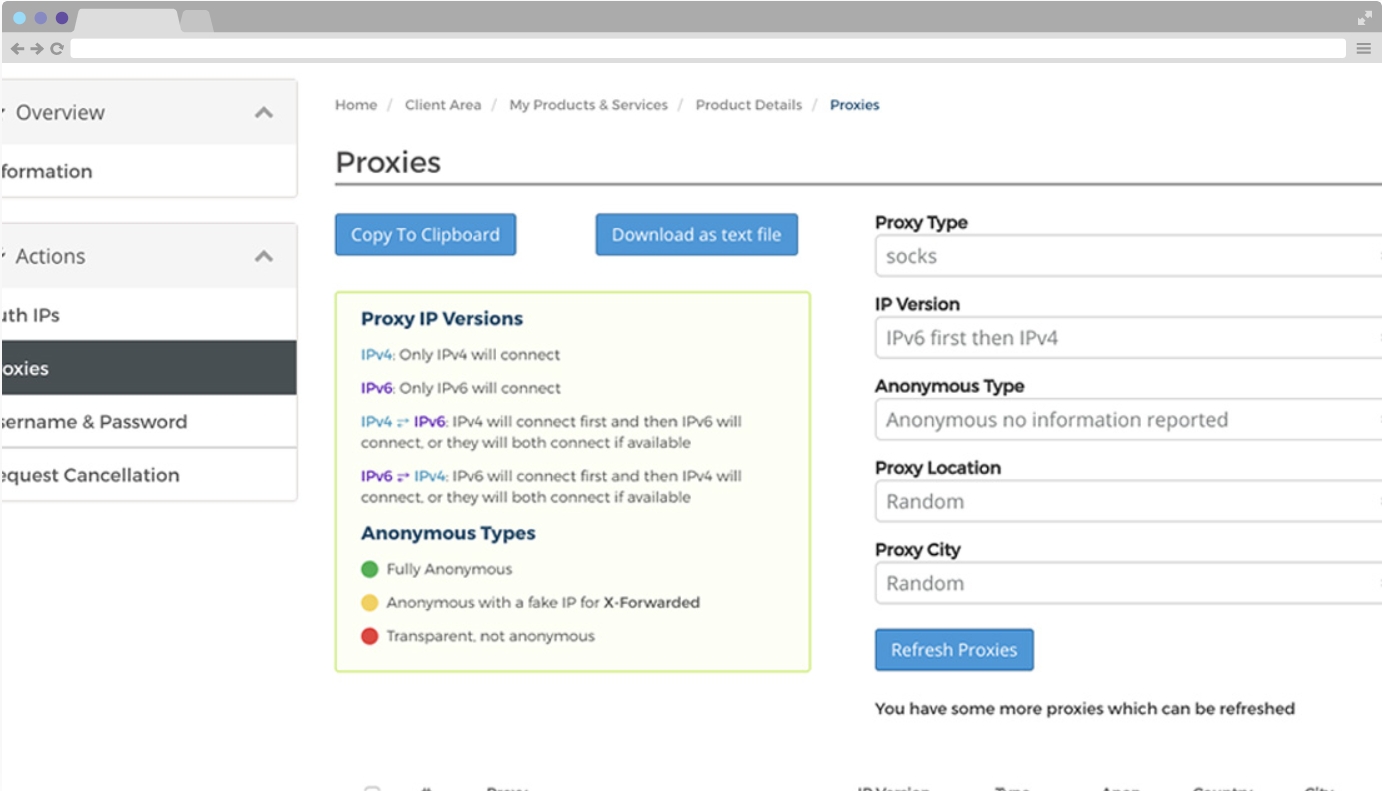
Here are the pros and cons of ActProxy’s proxies.
Pros:
- Reliable Performance: ActProxy’s proxies are known for their reliable performance and low downtime, ensuring uninterrupted internet access and online services.
- Wide Range of Applications: They can be used for various applications, including web scraping, social media management, SEO, and more.
- Personalized Service: It provides personalized service to its customers, promptly answering their questions and addressing their needs.
- Competitive Pricing: The company offers competitively priced SOCKS proxies, making them affordable for businesses and individuals seeking reliable proxy services.
- Scalable Solutions: ActProxy provides scalable solutions for businesses of all sizes to adjust their proxy usage according to their needs.
Cons:
- No Free Trial: ActProxy does not offer a free trial, making it challenging for users to assess the quality and effectiveness of their proxies before making a purchase.
- No Refund Policy: ActProxy does not offer refunds on their proxies, making it challenging for users to recover their investment if they are not satisfied with the service.
Why we recommend it: Customizable timeouts
If you’re looking to browse the internet with more privacy and security, using a proxy can be a great option. A proxy acts as an intermediary between your device and the internet, allowing you to browse the web anonymously and access geo-restricted content. In this guide, we’ll walk you through the steps to set up a proxy in the Google Chrome browser on Windows.
- Open Google Chrome and click on the three vertical dots in the top right corner of the browser window.
- Select “Settings” from the dropdown menu.
- Scroll down and click on “Advanced” to expand the advanced settings menu.
- Under “System,” click on “Open proxy settings” to open the Windows Internet Properties window.
- In the Internet Properties window, click on the “Connections” tab.
- Click on the “LAN settings” button located towards the bottom of the window.
- Check the box for “Use a proxy server for your LAN” and enter the IP address and port number for the proxy server you want to use.
- Click “OK” to close the LAN Settings window.
- Click “OK” to close the Internet Properties window.
Congratulations! You have successfully set up a proxy in the Google Chrome browser. Keep in mind that this will affect all internet traffic on your Windows computer, not just Chrome.
The YouTube video below is a tutorial on how to set up a proxy in Google Chrome on a Windows 10 computer. In the video, the narrator explains the benefits of using a proxy and then walks the viewer through the steps of setting up a proxy in Google Chrome.
The video is easy to follow and provides a visual representation of the steps involved in setting up a proxy in Google Chrome on a Windows 10 computer. It can be a helpful resource for those who prefer to learn by watching rather than reading, or for those who need a more visual guide to the process.
Keep in mind that this will affect all internet traffic on your Windows computer, not just Chrome. If you want to use a proxy with Chrome only, we recommend using a proxy switcher extension instead.
Conclusion
In conclusion, finding the best Chrome UK proxy provider can be a challenging task, but with careful consideration and research, users can ensure that their browsing experience is safe and secure. The 11 providers mentioned in this article offer a variety of features, including encryption, speed, reliability, and affordability. Whether you’re looking for a free or paid service, there’s an option to suit your needs.
However, it’s important to note that using a proxy may slow down your browsing speed, so it’s best to test a few options before committing to a long-term subscription. With the right Chrome UK proxy provider, you can access geo-restricted content and browse the internet with peace of mind.