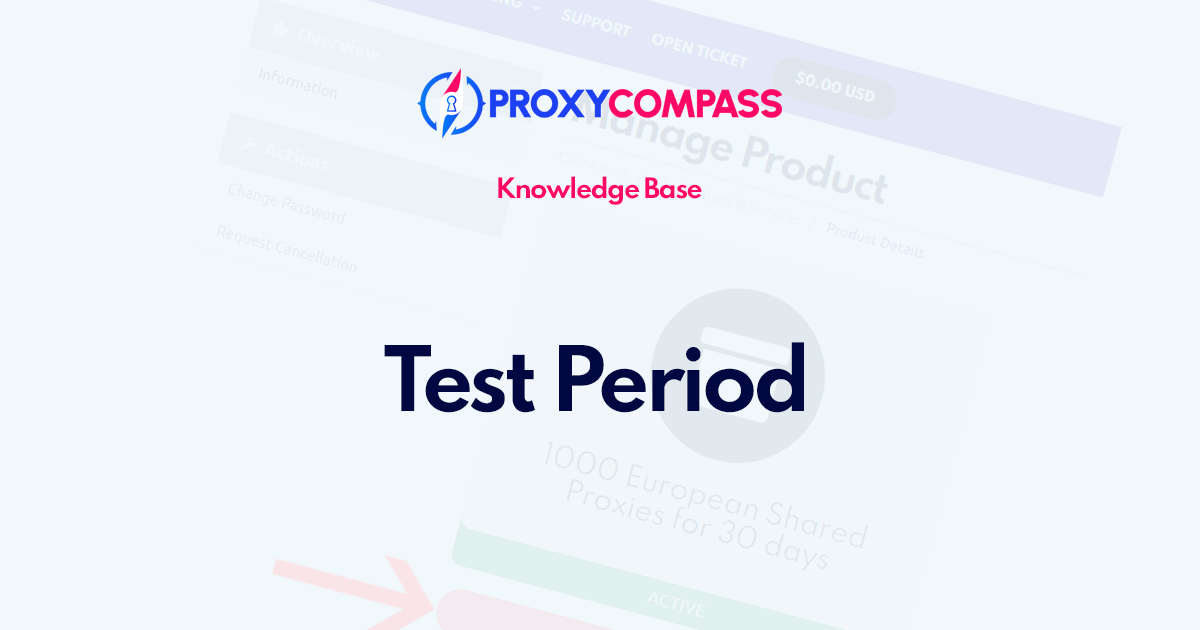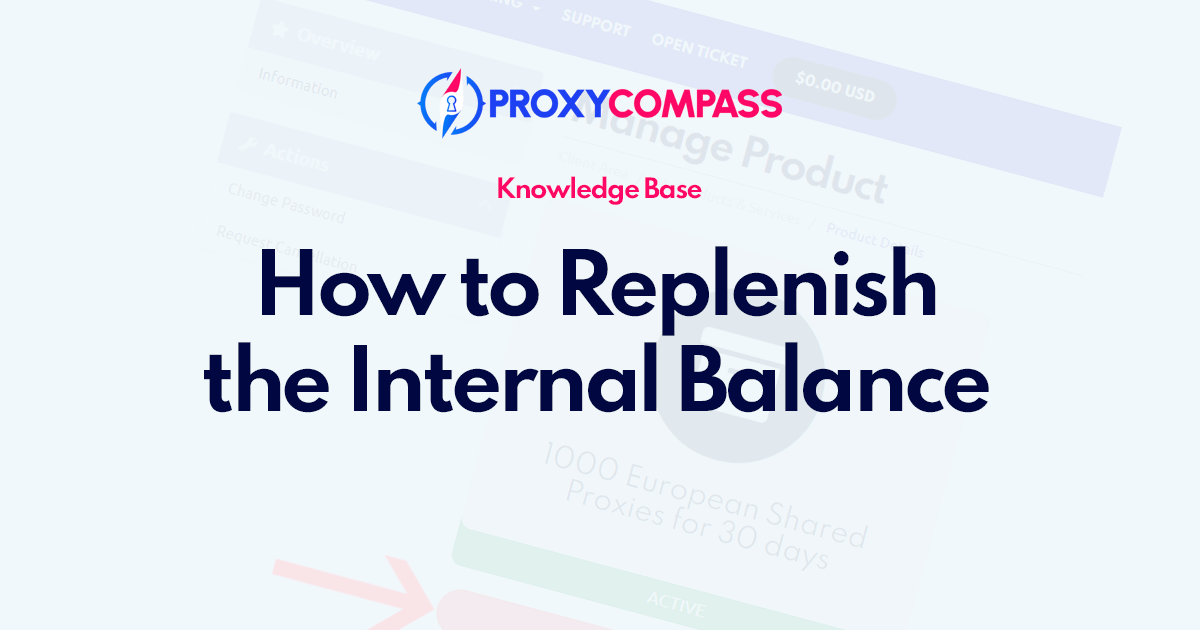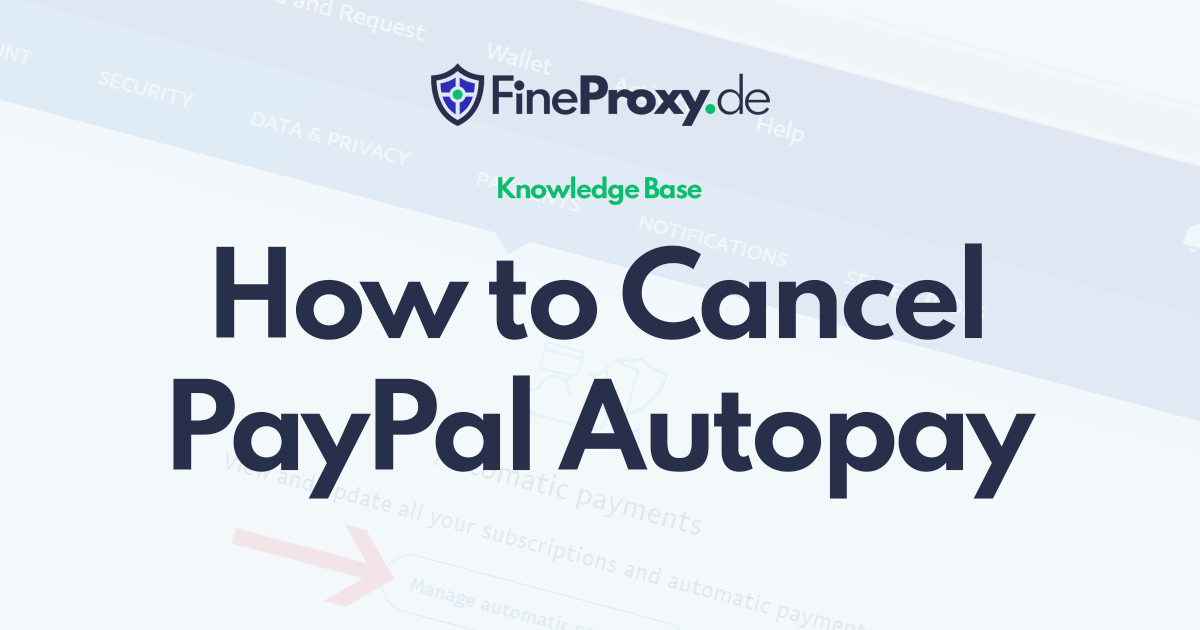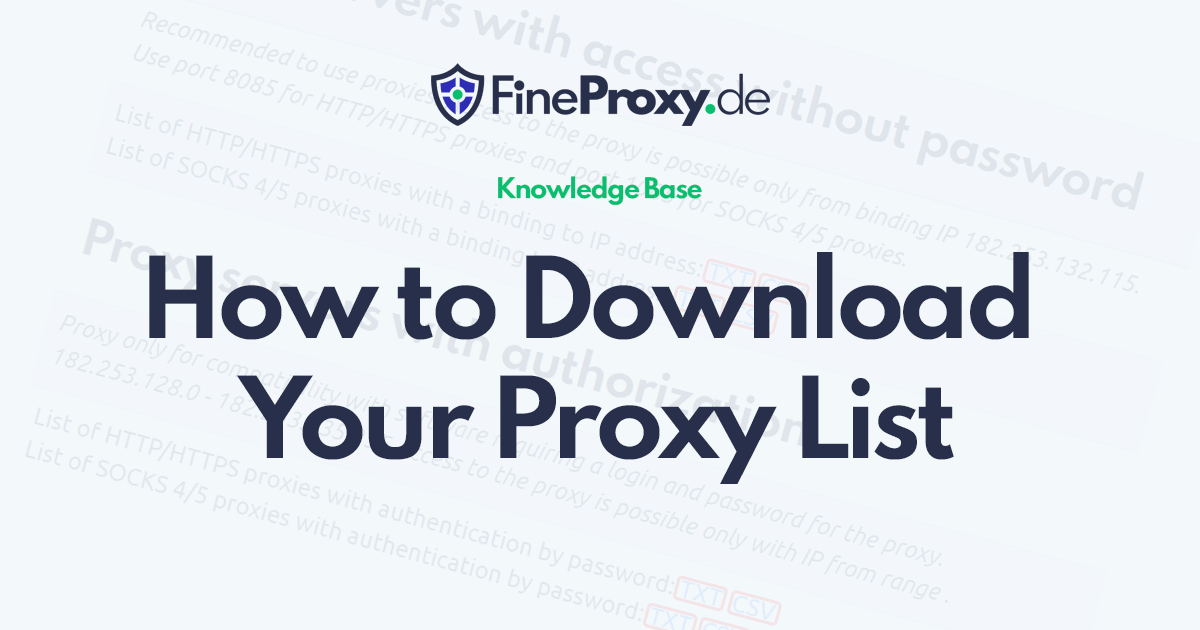ProxyCompass How-To's


How to Activate a Proxy Package
In this article, we’ll show you how to activate your proxy package and start using it. Step 1: Add the Test Package to Your Cart If you’ve already paid or received a link to a free proxy package, you’re ready to proceed. Otherwise, you can find the test proxy package link on this page: https://proxycompass.com/free-trial/. […]
Read more...Data Deletion Instruction
Fineproxy.de does not store any of your personal data; it is only used for login purposes. As per the Facebook Platform rules, a User Data Deletion Callback URL or Data Deletion Instructions URL must be provided. If you wish to delete your activities for Fineproxy.de, please follow the instructions below: Go to your Facebook Account’s […]
Read more...Payment for the proxy service with cryptocurrency
Update July 2024: 10% Bonus for Cryptocurrency Payments is Back! We are pleased to announce that the 10% bonus for payments made with cryptocurrency is back. This promotion is a fantastic opportunity for our clients to maximize their value when purchasing our proxy services. Why is it profitable to pay in cryptocurrency There is currently […]
Read more...How to Buy a Proxy
To buy a proxy server you need to go to the proxy buying page and select the country you are interested in and the right number of proxy servers. If you cannot find the proxy country you need or the right amount of proxies, just send us a request and we will try to help […]
Read more...Test Period
In order to test the operation of our proxy servers, you need to register on our website and purchase any package of proxy servers that includes up to 1000 IP addresses. You can use these proxy servers to check their performance and compatibility with your projects within 24 hours after purchase. If for some reason […]
Read more...How to Replenish the Internal Balance
The internal balance is used to automatically pay for our proxy service. In order to add money to the balance, you need to do the following: Follow this link or click on the image with a dollar sign. Choose a method and make a payment.
Read more...How to Cancel PayPal Autopay
Important: At this time we do not accept payments via Paypal. Please use an alternative payment method. To cancel your monthly Paypal subscription, do the following: Log into your Paypal account. Go to the settings page by clicking on the gear icon. Go to “Payments”. On the page that appears, click the “Manage automatic payments” […]
Read more...How to Download Your Proxy List
In order to download the proxy list, you need: Follow this link to My Products & Services (Produkte & Dienstleistungen) and click on the package name. On the page that appears, check the IP address in the “Binding IP” field. Make sure that the IP address in this field corresponds to your IP address, or […]
Read more...