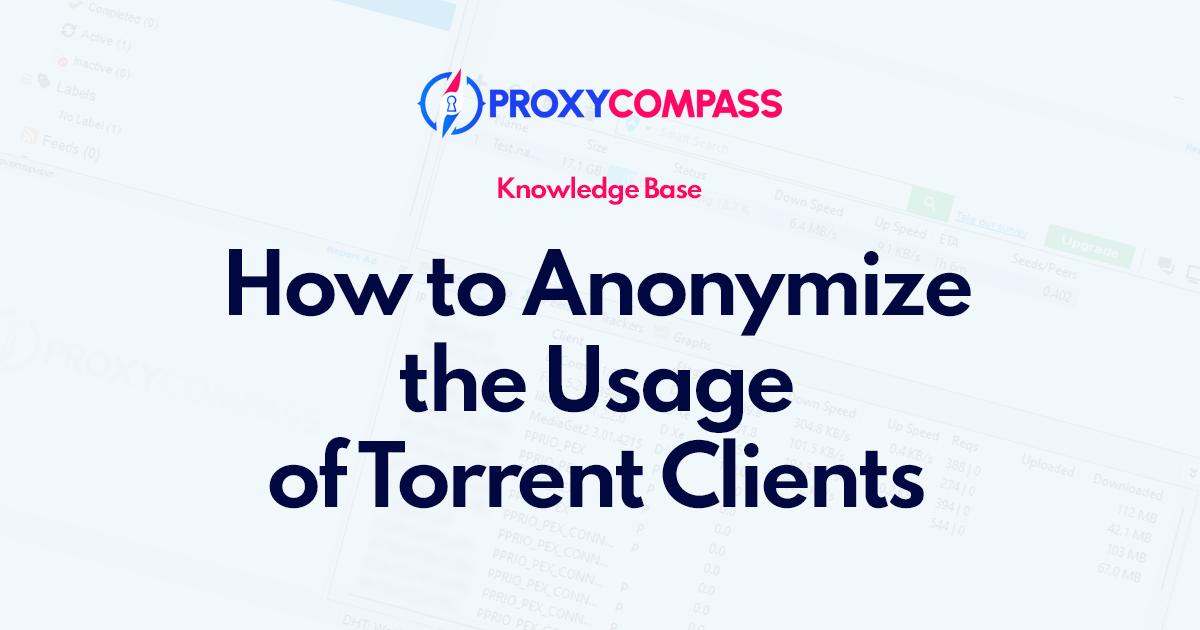
Should you use µTorrent or any other torrent application, it is advisable to take precautions to protect your identity. Below we’ll explain how you can do that with a simple proxy server or a VPN connection.
You have a few different options to hide your activities on uTorrent. However, in our opinion, a proxy server is one of the most convenient and easiest solutions to achieve this result. In this article we will explain why.
What is Torrenting?
Torrenting is a type of file sharing that uses peer-to-peer (P2P) networking technology. It is used to download and share digital files, such as music, movies, games, software, and more. When someone downloads a file using torrenting, they are downloading parts of the file from other users’ computers that have the same file. The advantage of torrenting is that it allows users to download large files quickly and efficiently.
Is Torrenting Illegal?
No. Using torrent clients for downloading and sharing torrent files is completely legal. But, sharing copyrighted material without permission is illegal in most countries including European states, the US, UK, Canada, etc. If caught, you could receive a financial penalty or even a prison sentence.*
Which torrent clients allow you to use them anonymously?
Basically, you can anonymize any of the torrent clients. Some of them already have built-in functions for using proxy servers. These programs are, for example:
- qBittorrent
- Deluge
- Vuze
- BitTorrent
- uTorrent / µTorrent
- BitComet
Other torrent programs do not have a built-in function for connecting a proxy server. To use such programs anonymously, you can use, for example, Proxifier or VPN.
What Types of Proxy Servers Can Be Used in a Torrent Client?
uTorrent supports all major proxy server protocols such as HTTP/HTTPS or SOCKS4,4a,5.
As for the type of proxy, you can use any type of proxy, be it:
- Free or public proxy. Most likely, it will be very slow and not the fact that it will work for any length of time.
- Residential and mobile proxies, of course, you can also use them, but it is not cost-effective because you have to pay for the traffic used when using these types of proxies. Torrent downloads using this kind of proxy are very expensive.
- Data center hosted proxy for torrent downloads is the best option, because these proxies are very fast and you do not have to pay for traffic generated by your torrent application.
How to Add a Proxy Server to µTorrent
µTorrent is one of the most popular torrent clients. One of its features is its native support of proxy servers.
Adding a proxy server to µTorrent is a very simple and straightforward process.
- Launch µTorrent;
- In the program menu, click “Options” -> “Preferences” -> “Connection“;
- Under “Proxy Server” in the “Type” drop-down menu, select the desired protocol.
We recommend using the SOCKS5 proxy protocol; - Enter the IP address of the proxy server in the “Proxy:” field and its port in the “Port:” field;
- If the proxy requires authentication by Username and Password, then activate the “Authentication” field and enter the necessary data in the Username and Password fields;
- For extra safety, we recommend that you activate all the fields below as shown in the screenshot:
“Use proxy for hostname lookups”;
“Use proxy for peer-to-peer connection”;
“Disable all local DNS lookups”;
“Disable features that leak identifying information”;
“Disable connections unsupported by the proxy”; - Finish the proxy setup by clicking the “Apply” button.

Comparison VPN vs SOCKS5 Proxy for Torrenting
If you’ve searched the Internet for keyword phrases like “torrenting vpn vs proxy” trying to figure out which of these 2 anonymization tools is safer, faster and easier to use, you have probably seen many articles on the subject.
Most of these articles are written by VPN providers themselves or their paid affiliate partners.
Of course, every such article inevitably concludes that the VPN is safer because the traffic is encrypted when using a VPN, but not when using a proxy server.
But it is important to understand that encryption plays no role in torrent downloads. The main thing is IP address spoofing. And both proxy servers and VPNs cope equally well with this task.
Our company is both the proxy server provider ProxyCompass and the VPN provider FineVPN.org. Therefore, it makes no sense for us to deceive and sway the reader towards a VPN or towards a proxy.
- In terms of safety, there is no difference when torrenting if you use a proxy server or a VPN.
- As for convenience, VPN is more convenient, since it does not require any settings of the torrent-client. Just press the button and your IP address has changed.
- But in terms of connection speed, the proxy server is the clear leader.
Read on to learn more.
Connection Speed When Torrenting: VPN vs Proxy
We decided to compare the speed of torrent downloads using a proxy server and using a VPN and conducted a little experiment.
For the test we chose a video file of 17 gigabytes.
As a test IP address was used IP 85.239.42.108, physically located in one of the European data centers.
This IP address was used simultaneously as an IP endpoint to create a VPN connection and as a proxy server operating on the SOCKS5 protocol.
The experiment was conducted on the same computer, with the same torrent client.
As you can see on the screenshots, the maximum download speed was**:
Direct connection: 10.3 MB/s
Connection with SOCKS5 proxy: 6.4 MB/s
Connection with VPN: 3.6 MB/s
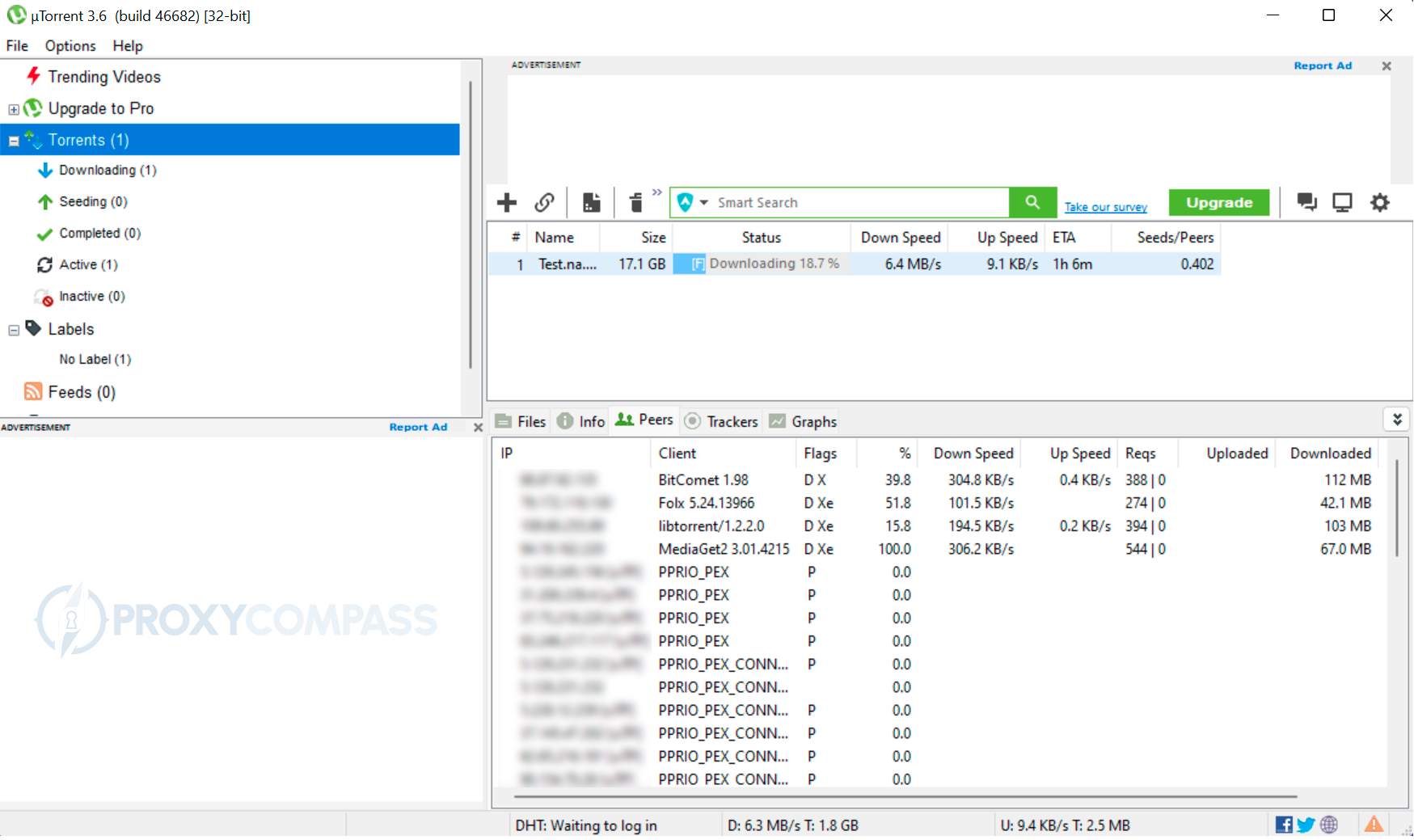
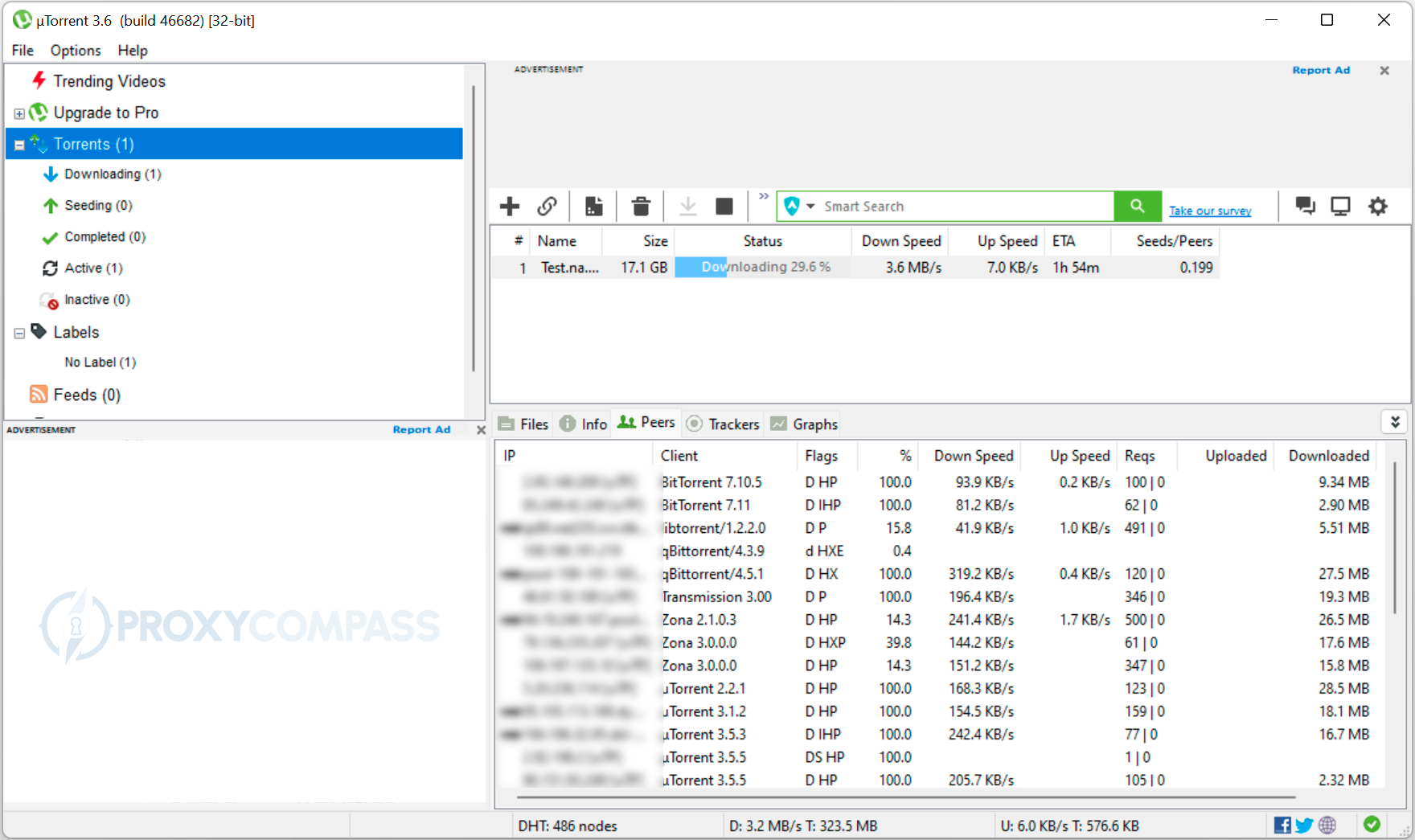
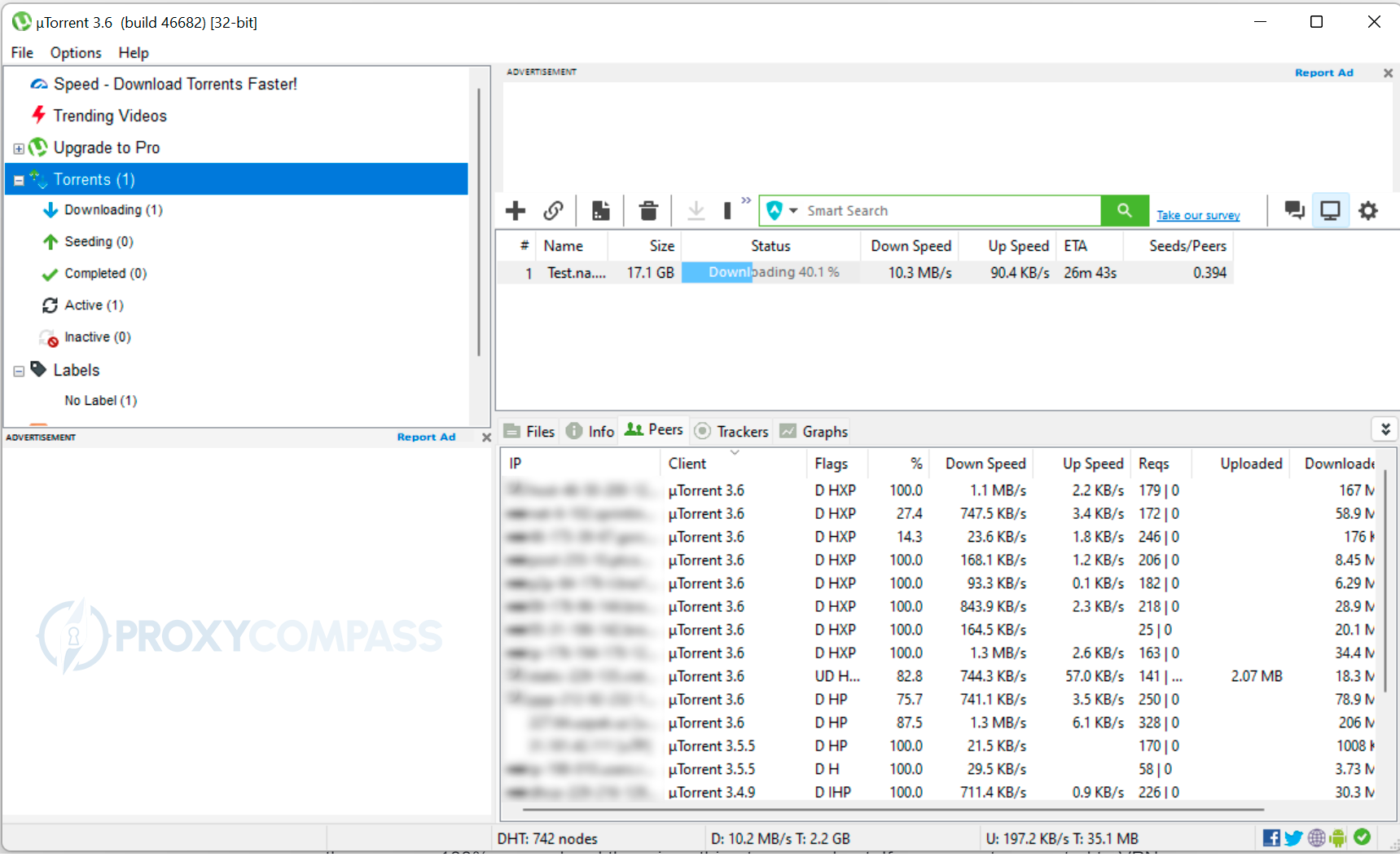
In all 3 cases, we tested anonymity using this torrent IP leak test.
With a direct connection our own IP address was immediately recognized.
When using a VPN and SOCKS proxy, the test IP 85.239.42.108 was recognized instead of our real IP address.
Conclusion
If you use a torrent to download any information from the Internet, no matter what kind, you should always take safety precautions. The best tools for maintaining privacy are proxy servers and VPNs.
A VPN is somewhat more convenient than a proxy. Nevertheless, a proxy allows you to download information at a much faster speed than a VPN.
* Disclaimer: This guide is intended to aid users in avoiding unintentionally breaking the law; however, as we are not legal professionals, the accuracy of the information provided has been thoroughly researched but is not guaranteed. To confirm the legality of actions in your country, it is recommended that you seek the counsel of a qualified legal professional.
** In the process of testing, the connection speed varied within certain limits. We tried to make screenshots of the moment when the speed reached its maximum values.




