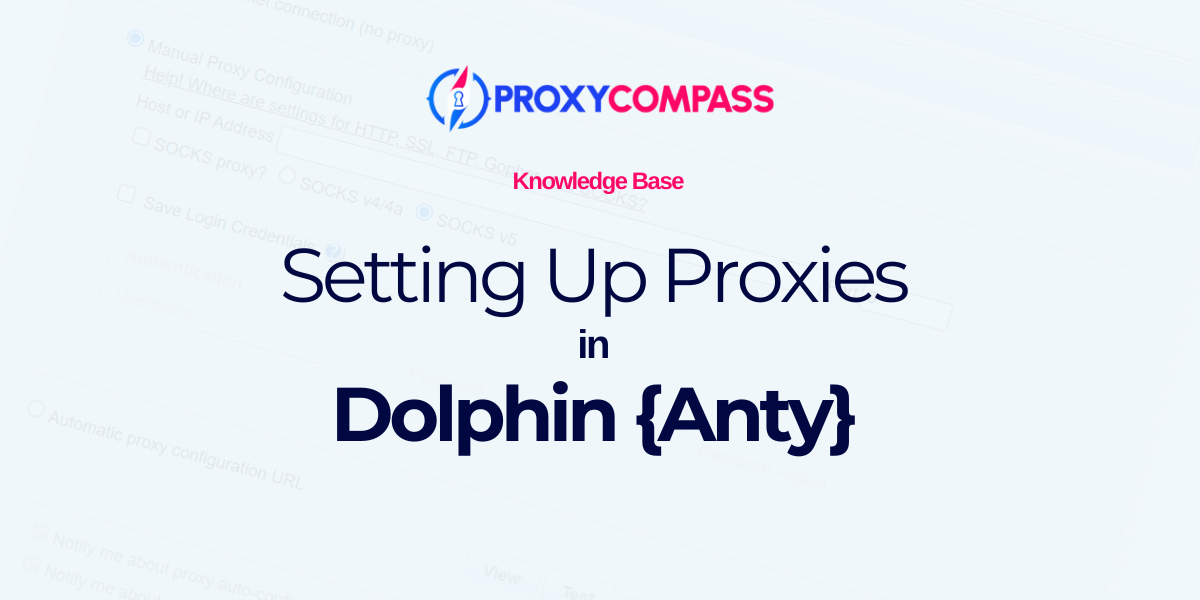
What is Dolphin Anty?
Dolphin Anty is an anti-detect browser designed to support multi-login capabilities, enabling users to manage multiple profiles anonymously on the same device. Each profile maintains a unique fingerprint and isolated parameters like cookies, ensuring independent web environments.
Ideal for automation, this browser excels in tasks such as affiliate marketing on platforms like Facebook, TikTok, and Google, and it's also effective for traffic arbitrage.
As a contemporary antidetect browser, Dolphin Anty offers superior feature substitution, facilitates seamless team collaboration, and allows for efficient tracking of account statuses, note-taking, and proxy management.
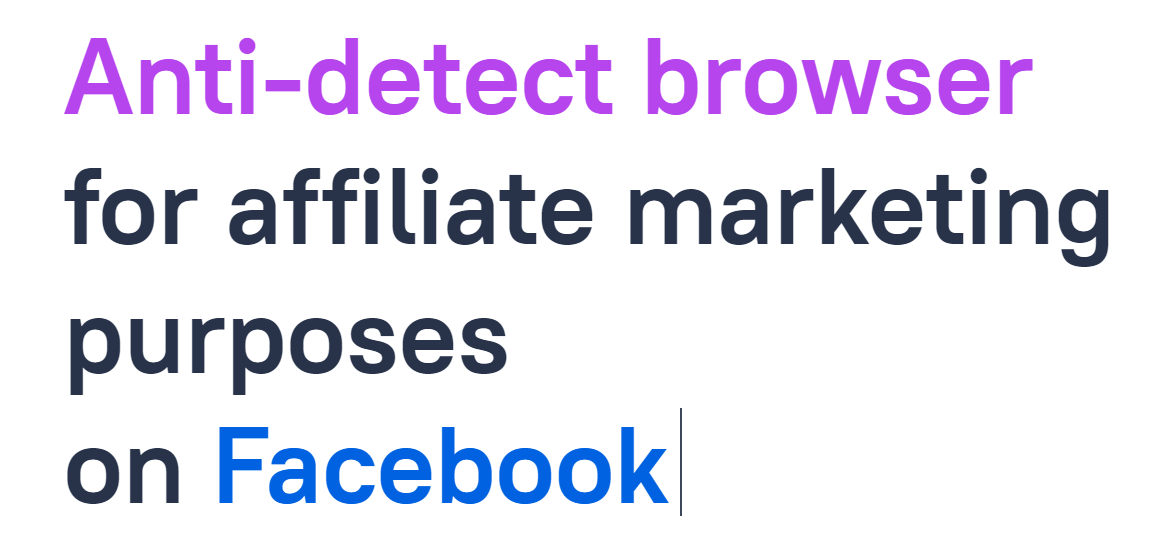
Why Should You Use Proxies with Dolphin {Anty}?
Using proxies with Dolphin Anty can significantly enhance the browser's functionality and the user experience in several key ways:
- Increased Anonymity: Proxies mask your real IP address with another, helping to prevent websites from tracking your actual location and identity. This is crucial when managing multiple accounts to avoid detection and bans.
- Simulate Different Locations: Proxies allow you to access the internet from different geographical locations. This is particularly useful in tasks like ad verification, market research, and content testing across different regions.
- Avoid IP Blocks and Bans: When using multiple accounts on platforms like Facebook, Google, or TikTok, especially for affiliate marketing or traffic arbitrage, the same IP address performing too many actions can lead to IP bans. Proxies help mitigate this risk by rotating IP addresses.
- Improved Performance: Certain proxies can enhance browsing speeds by caching web pages, reducing load times, especially when accessing sites from distant servers.
- Effective Team Collaboration: For teams managing multiple profiles, using shared proxies can help synchronize strategies without risking account security, enabling seamless workflow and data consistency.
Incorporating proxies into Dolphin Anty thus supports safer, more efficient, and more strategic management of multiple accounts across different platforms.
Setting Up a Proxy in Dolphin Anty
This browser supports all known types of proxy servers. In our guide, we will cover the setup and use of both static and rotating proxy servers.
We will utilize the SOCKS5 protocol for both types of proxies, as it offers the most versatility and anonymity.
Step 1: Create a new user profile
At the top of the screen, click on the ‘+ CREATE PROFILE‘ button.
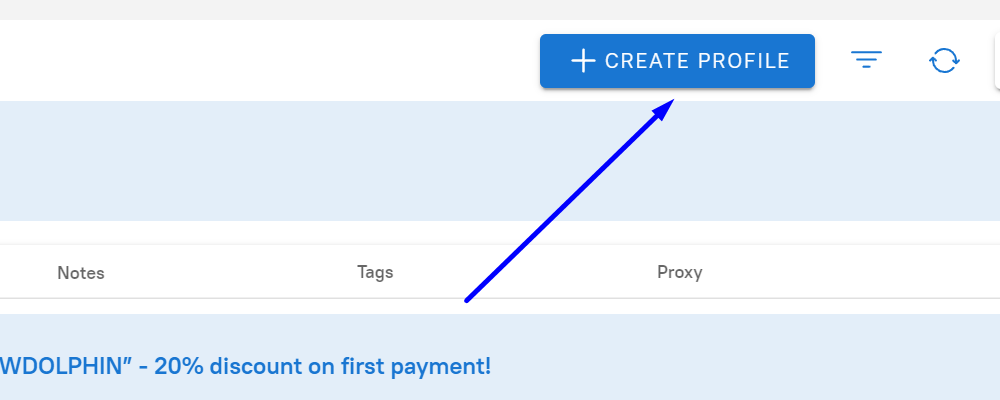
Step 2: Add a New Proxy
A new settings area will appear. In the corresponding fields, enter the profile name, select its status, and set tags as needed. At the bottom, there is a line with supported proxy types. Select ‘New Proxy‘.
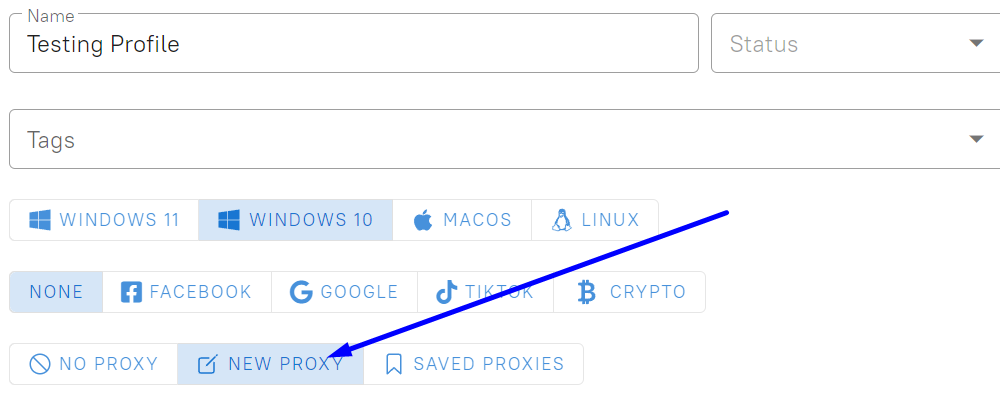
Step 3: Enter Proxy Server Data
The Dolphin Anti browser supports all types of proxy servers, including free ones (their use is not recommended, but can be justified in some cases), as well as data center, mobile, and residential proxies.
Below, we will demonstrate how to install data center proxies of both IP allocation types: static and rotating.
Static Proxy: Specify the required proxy protocol, its IP address, port, and other properties as needed
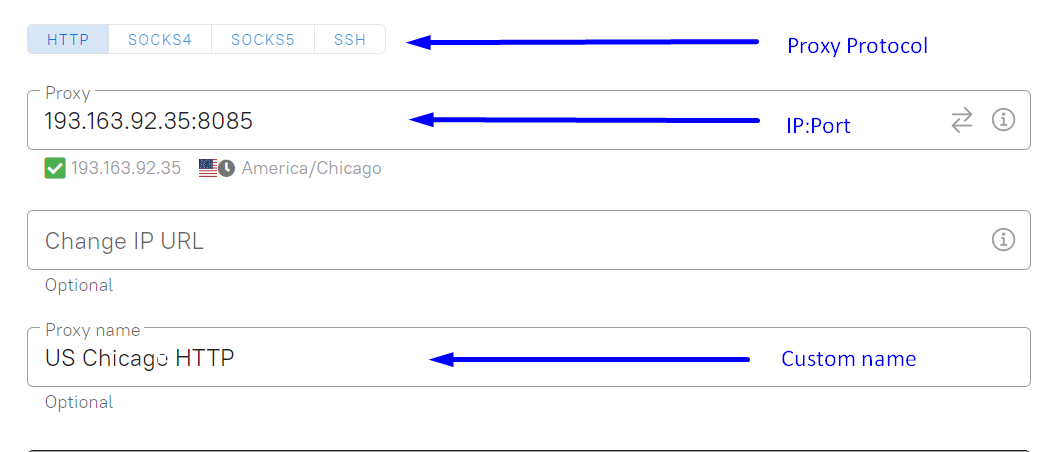
Rotating Proxies: To use rotating proxies from ProxyCompass, you need to enter your details in the “Proxy” field in the format:
login:password@host:port
Here's what it looks like with an actual example:

Step 4: Save Your New Profile
To complete the proxy setup in the new profile, click the ‘+ CREATE‘ button.
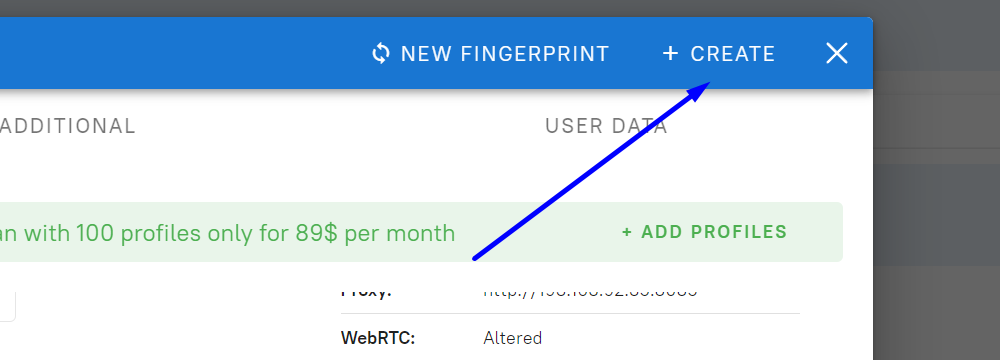
Step 5: Start Using Your New Profile With Proxy
Click the ‘Start‘ button. A new browser window will open using the proxy server.
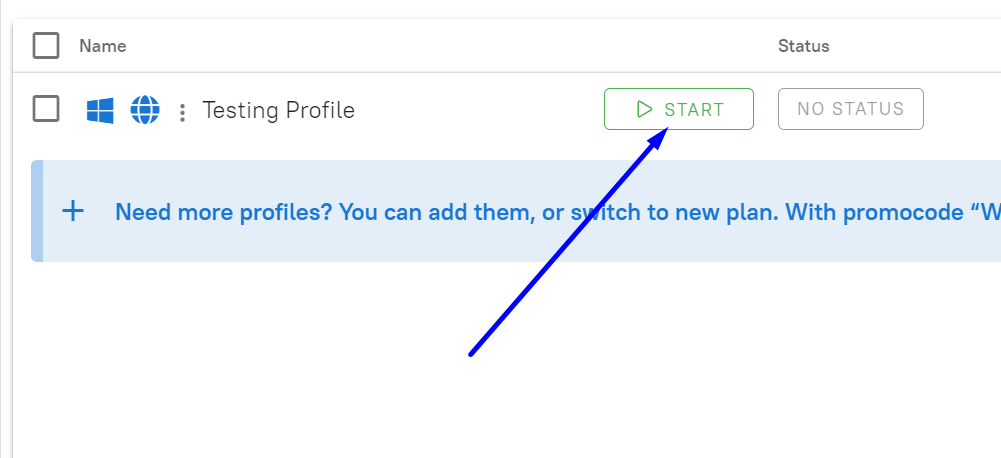
Now, all traffic from this browser will be routed through a proxy server, enhancing your online security and helping to preserve the confidentiality of your real IP address.




