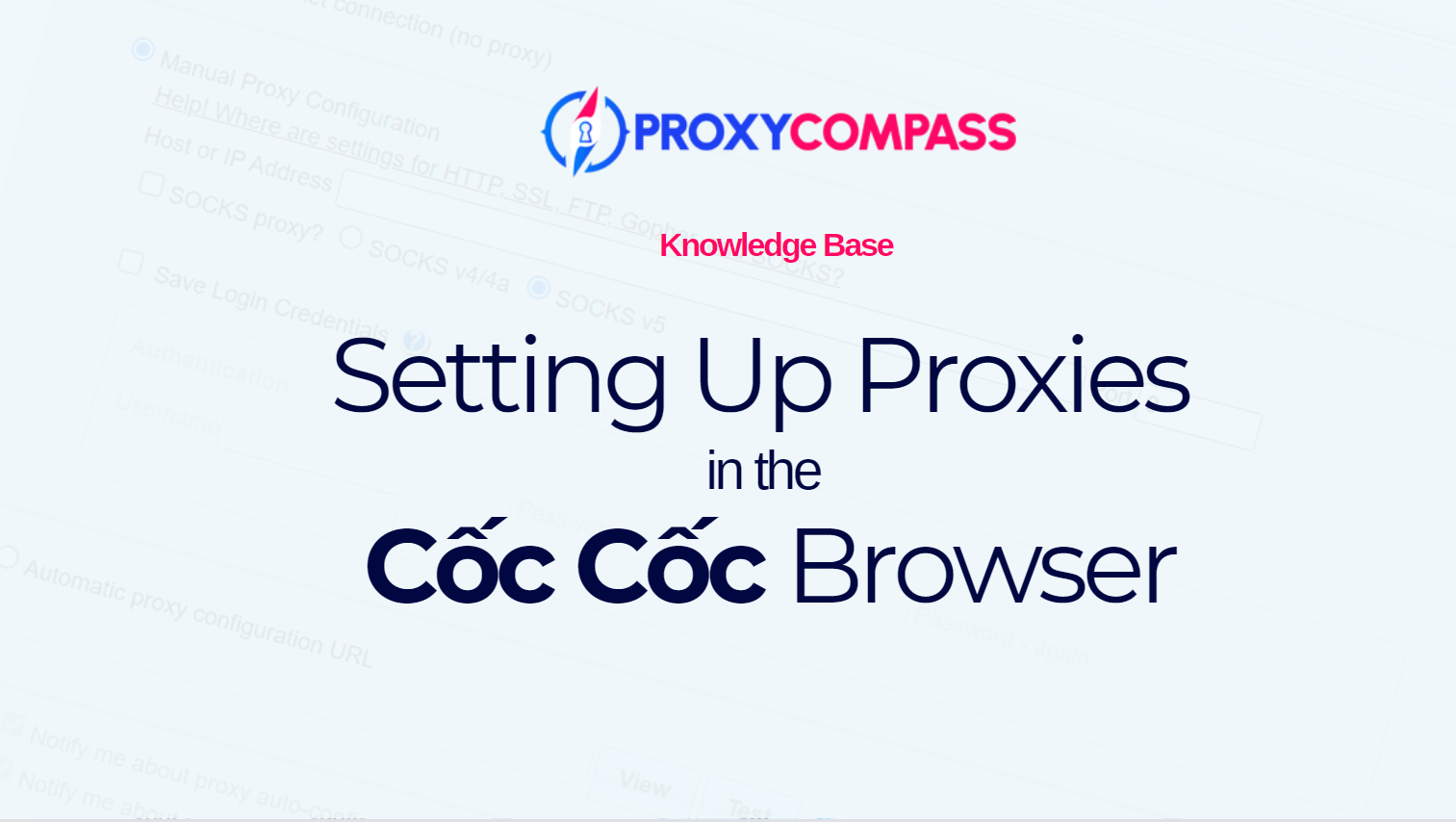
What is the Cốc Cốc Browser?
Cốc Cốc Browser is a popular web browser in Vietnam, designed specifically to meet the needs of Vietnamese users. It offers improved support for the Vietnamese language, including automatic typo correction and keyword suggestions optimized for Vietnamese. The browser is known for its fast download speeds and features such as a built-in ad blocker, video downloader, and advanced privacy settings. Cốc Cốc also integrates well with social media and provides local weather updates directly in the browser interface.
Why Use Proxies in Cốc Cốc Browser?
Using proxies in Cốc Cốc Browser is especially beneficial for users in Vietnam, a country with a very active online community. Many Vietnamese people work remotely and engage in various online activities, making proxies essential for enhancing privacy, bypassing geo-restrictions, and improving security. Proxies allow users to access a wider range of content, optimize connection speeds, and maintain online anonymity, which is critical for remote workers and those engaged in sensitive activities.
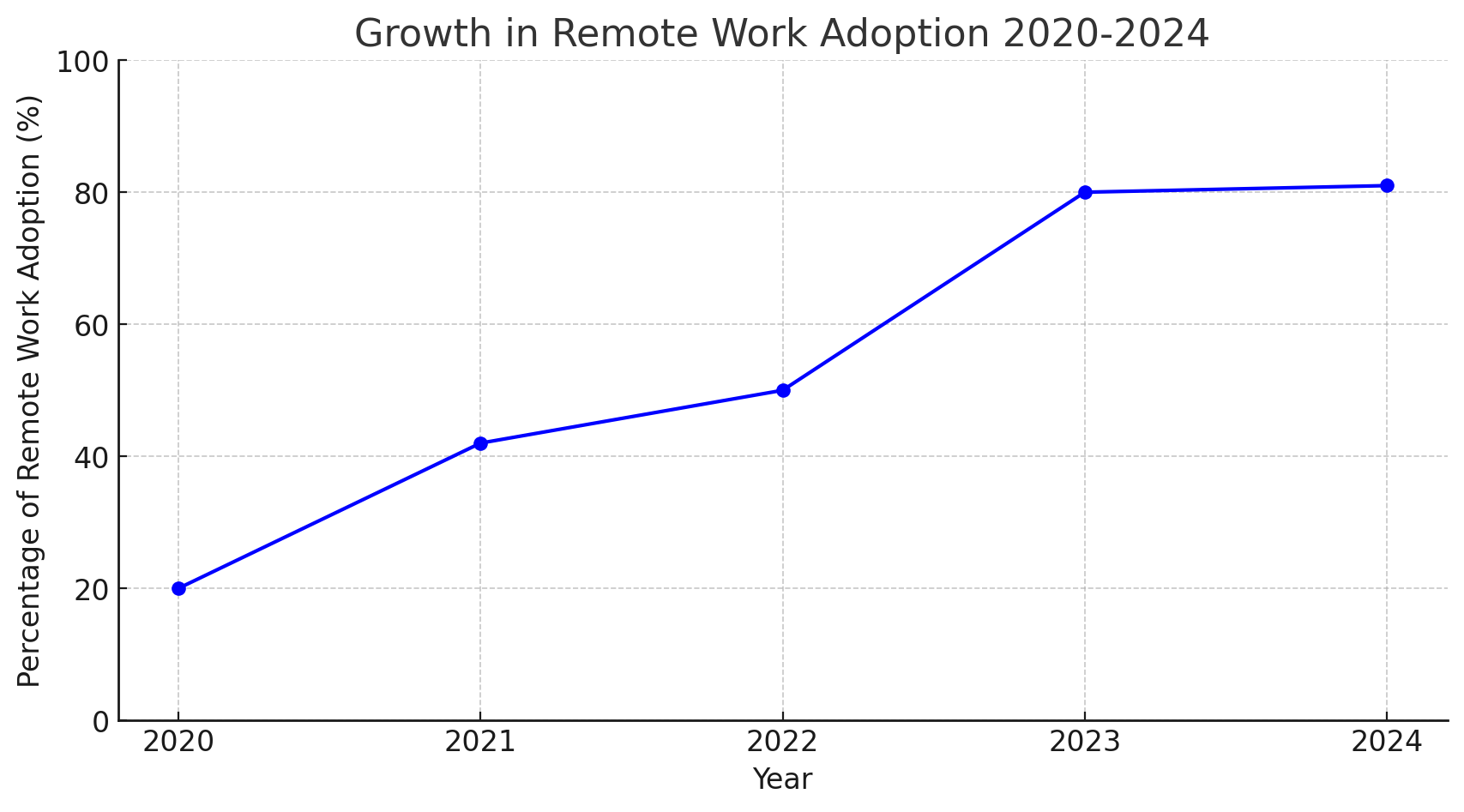
According to the Vietnam Digital Readiness report, 82% of survey participants expect work-from-home practices to increase even after COVID-19, indicating a shift towards a more hybrid work environment. As employees adapt to this lifestyle, organizations need to redefine workplace norms to better accommodate this trend.
Vietnam ranks 59th on the 2023 Global Remote Work Index, assessing 108 countries on their suitability for telecommuting, based on internet quality, digital infrastructure, and governmental digital initiatives.
The remote IT job market in Vietnam has experienced significant growth, with a 50% increase in listings on major platforms like VietnamWorks and TopDev over the past year, covering roles from software development to IT project management.
Remote work adoption has risen sharply from 20% in 2020 to an expected 81% by 2024, demonstrating a lasting shift towards flexible working arrangements post-pandemic.
[Sources: Vietnam Digital Readiness report, Global Remote Work Index, VietnamWorks, TopDev]
Setting Up Proxies in the Cốc Cốc Browser
The Cốc Cốc browser is developed using the Chromium open source project. This means that its core settings, including proxy configurations, are similar to those in other browsers built on the same platform. Examples of such browsers include Google Chrome, Microsoft Edge, Opera, and Brave. These browsers share a common foundation, allowing for a consistent approach in managing settings like proxies.
Due to its reliance on the Chromium architecture, the Cốc Cốc browser lacks advanced proxy settings out of the box. It does not fully support proxy authentication via username and password, nor does it provide full support for the SOCKS protocol. This is a significant limitation as the SOCKS protocol is considered to be the most anonymous and versatile. As a result, users are forced to use proxies that support HTTP and HTTPS protocols, which may not provide the same level of anonymity as SOCKS.
Step 1: Open the Browser Settings
- Click on the three horizontal lines (hamburger icon) in the top right corner of the browser window.
- In the menu that appears, click on “Settings“.
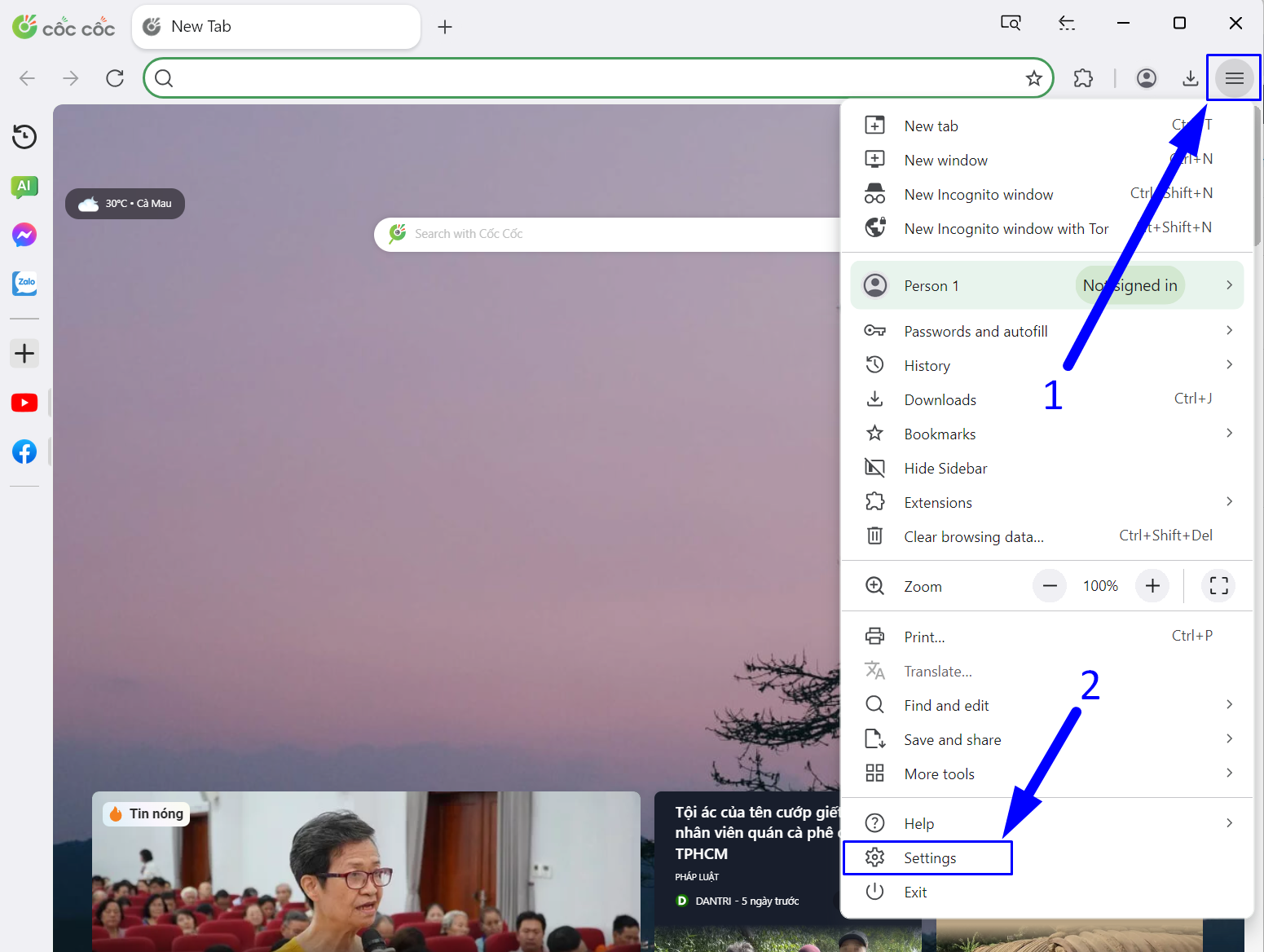
Step 2: Open the System Proxy Settings
- In the left column of the menu that appears, select “System“.
- In the “System” menu section, click on “Open your computer’s proxy settings“.
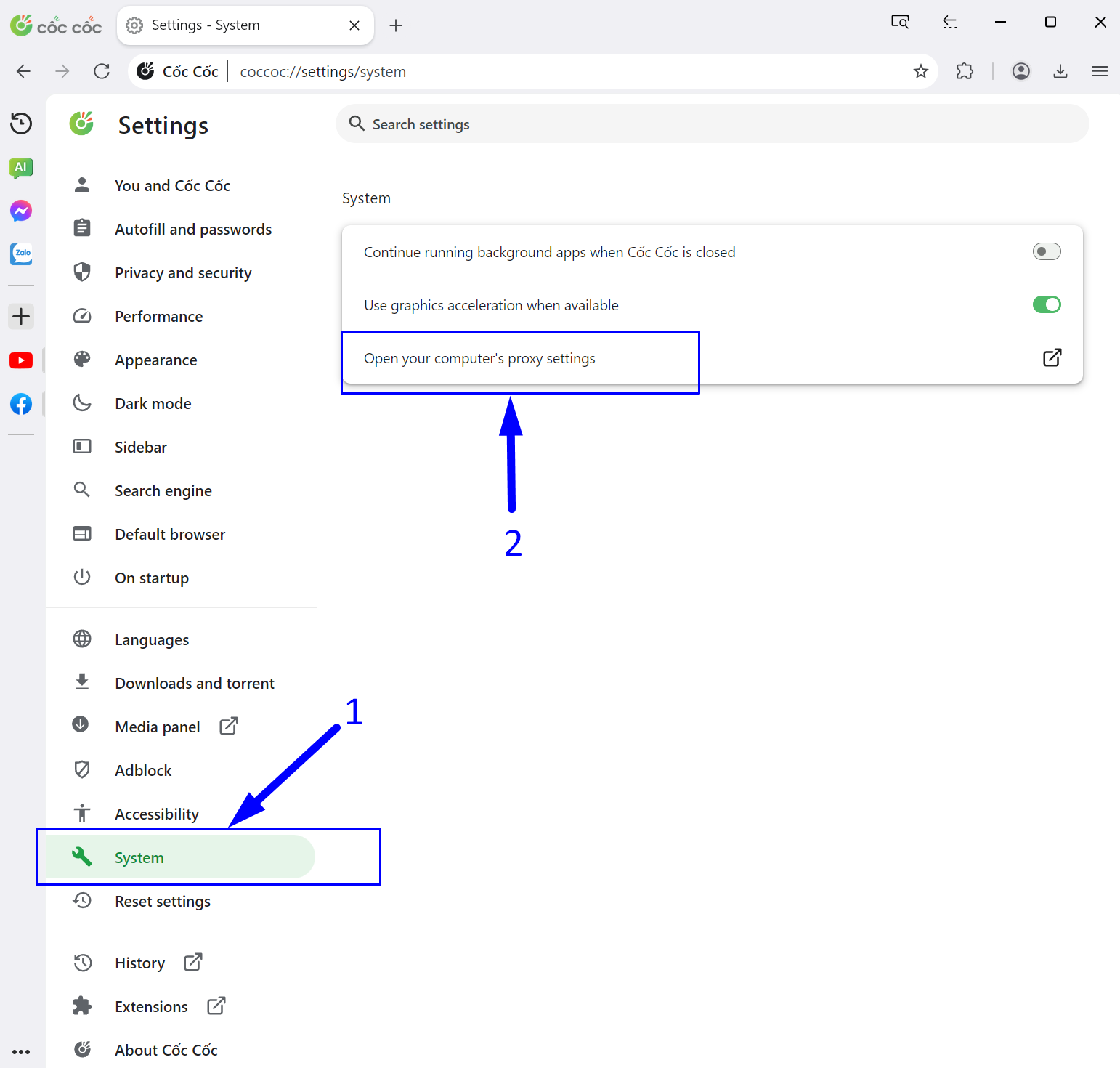
Step 3: Enter the Network Settings
In the “Proxy” section of the menu, under “Manual proxy setup“, click on the “Set up” button.
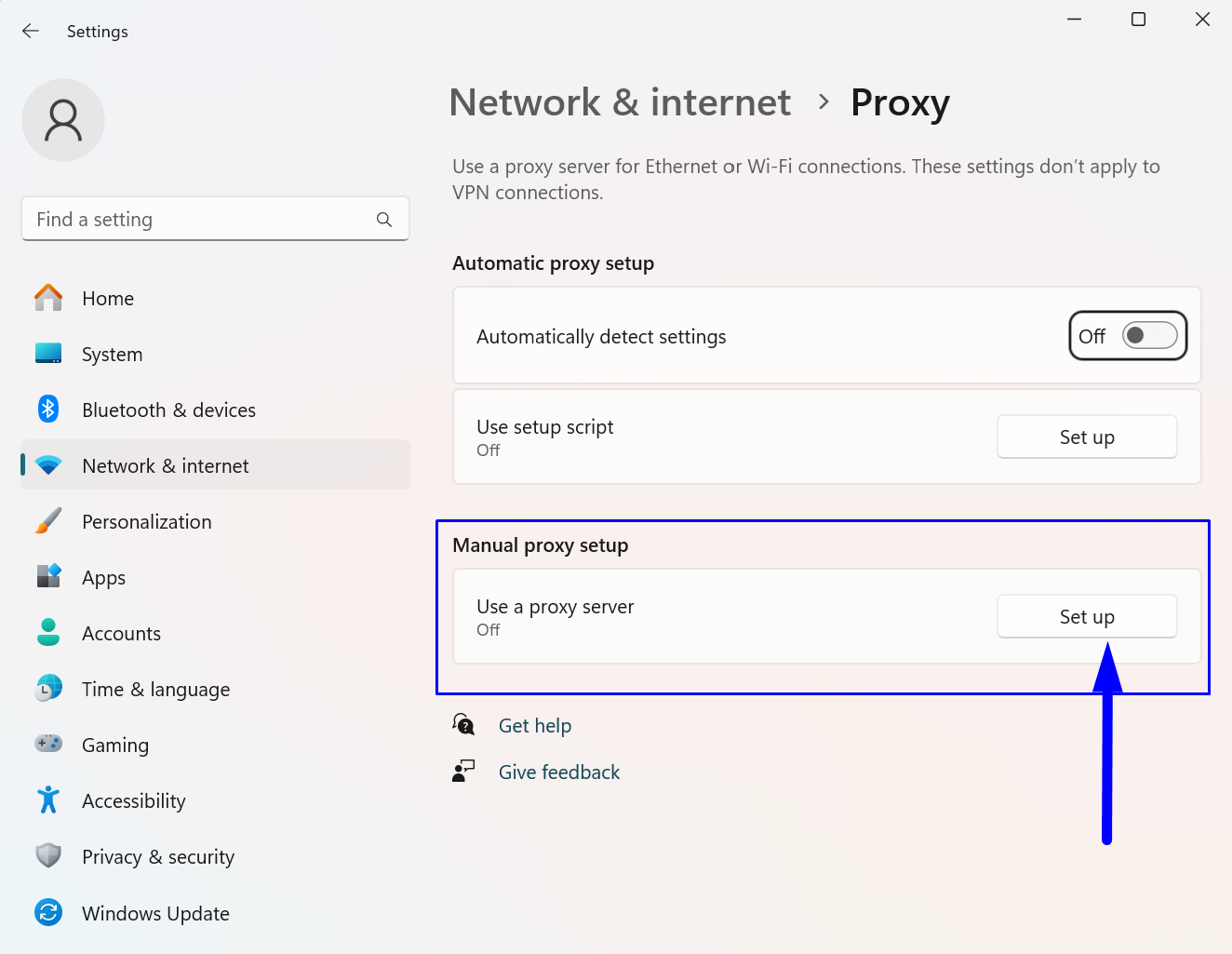
Step 4: Enter the Proxy Server Details
- Enter the IP address of your HTTP or HTTPS proxy.
- Enter the proxy port.
- Save the settings by clicking the “Save” button.
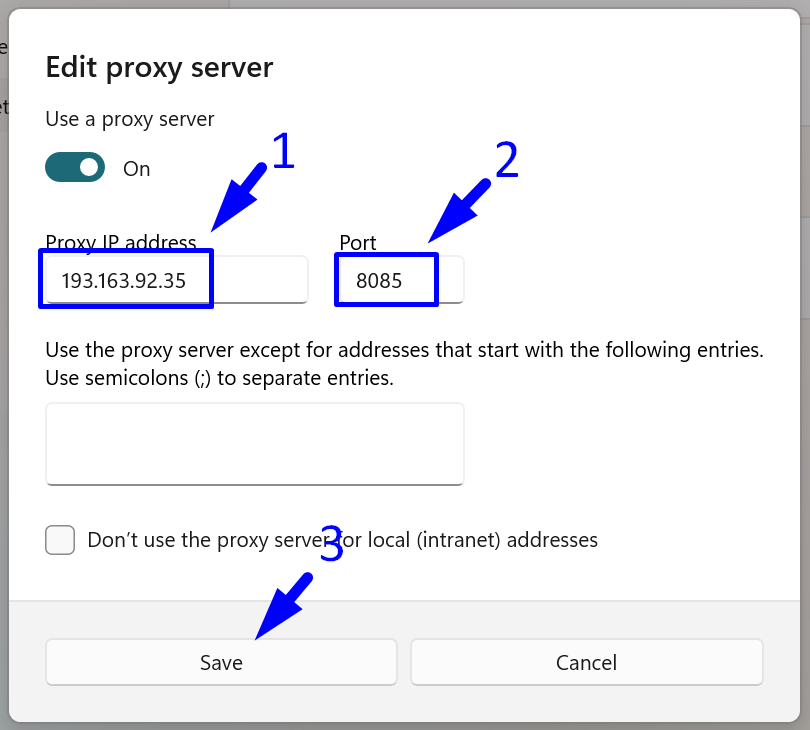
From this point, all your actions in the Cốc Cốc browser will be carried out through the specified proxy.
To see how this works in practice, you can purchase a premium proxy or try a free Vietnamese proxy.




